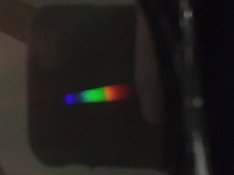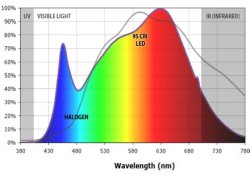That's fair. However-- if the light source and the sensor are that closely matched, where would the color shift come into the equation?
For all intents and purposes, I'm using the negative as a highly varied filter for the light source. It will block certain frequencies to one degree or another, but it's not going to alter the frequency of light passing through. If the film were blocking frequencies of light that made it incompatible with a Bayer sensor, then DSLR digitizing shouldn't be possible with ANY light source.
Now see-- not only is that a helpful response, it makes me feel like an idiot. Well done.

I already have a pinhole, may track down a diffraction grating just for fun-- or possibly an inexpensive spectroscope.
So, I didn't fully answer some of your questions. First let me say that this is a long post for clarity, and if you want to use an LED panel for this, don't let me stand in your way. It may be made to work, it's just that the RGB histograms tell you very little about whether it will work.
If you have a relatively continuous light source, like the sun, an electronic flash, or an incandescent lightbulb, it has a spectrum that is described reasonably well by a color temperature (about 5000 K for the sun, 3200 K for photo hot lights, 2400 K for consumer incandescent, etc), which is the temp of the equivalent blackbody. Because the spectrum is continuous, you can roughly convert illumination from one color temp to another using a color conversion filter to compensate the red/blue tilt of the spectrum. For ex an 80A is a blue filter that bluens hot lights to use with daylight balanced film, and an 85B is the opposite, warming filter. In the digital world you can usually just tweak the white balance settings, which rebalances the RGB channels to the same effect.
Problems arose with lights that did not have a continuous spectrum, in particular fluorescents. Fluorescents, especially older ones, have a spectrum that is dominated by certain features like mercury emission lines that are narrow in wavelength. So you couldn't just slap an 85B warming filter on and get normal tones under fluorescent light. The fluorescent spectrum interacted badly with the sensitivity of the 3 layers of color film. This is why those FL-D filters became common - they look purple, I think because they have a transmission notch that cuts out greenish light. In any case, they are tuned to film, not your eye.
White LEDs present the same problem. If they aren't tuned to have a broad spectrum and a high CRI, then they are likely to have fairly uneven spectral features
within each of the R,G,B channels. You can tune the sensitivity of the R,G,B channels to balance their overall levels (white balancing). But the problem is that you're also trying to image the light through the negative or slide you are digitizing, and the color layers of the film have some variation in transmission as a function of wavelength that is tuned to make colors look nice to your eye (or print nicely on RA4 paper), but is not tuned to play well with the non-uniform LED spectrum. For example, the layer that transmits/absorbs blue light may be "expecting" to see a spectrum that falls off toward the violet, while white LEDs can be oppressively strong in violet (see next post).
Thus, a histogram of an exposure of a light source can tell you whether the light source is balanced in overall R,G,B terms, but not whether the source has a reasonably continuous spectrum within each channel, which is what you might want to know. For that, you need to take a spectrum.