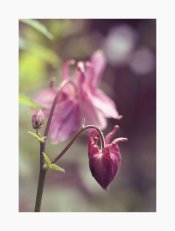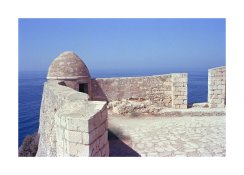The scanner does not know the density vs log exposure curves ( or "gamma" curves) for the C41 color film you just processed
There are actually 3 gamma curves and 2 level curves, but after some trials I approximate with just one average gamma value. For Fuji pro 160 and Superia 200 and 400 in the C41 Digibase, I use an average reciprocal gamma of 0.68 applied the "levels" meaning to all 3 channels.
And in my experience with 2 scanners, putting the curve in the scanner is not so easy whereas it is easy to put in the curves in an image editor ( I use CinePaint for this because it has 16 bit depth)
So I scan to 16 bit tifs. positve from negative,with everything auto but all color adjustments "off" in the scannner.
The raw file is then opened for color balancing. At first it has a color cast ( blue or green), also the contrast is flat.
Firstly I just pull the gamma to 0.68. That brings back the contrast.
Secondly to trim out the cast, I use gray balance. Sometimes the auto gray balance works very well. If it does not, I then select eyedropper for a manual gray balance and look for the whitest highlight, or gray stone, or cloud, or something else that is gray or white.
The gray balance effectively and automatically finely adjusts the relative levels of 2 channels relative to the third, so that something under the eyedropper that was gray in real life is of equal values ( Eg 127,127,127) for mid gray or say (220,220,220) for bright white.
I found that if fiddling with individual channel curves, the image usually looks un-natural, so i try to confine my adjustments to the above 2 quick and simple steps.