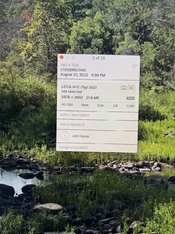Nikon 2
Subscriber
As others have stated or asked, what sort of degeneration are you thinking about, loss of resolution, loss of apparent sharpness, increase in grain size? Then comparing digital to analog is sort of apples and oranges. With a high resolution digital sensor, low ISO, image taken in raw and viewed in raw on a properly calibrated monitor is going to have very highs resolution, at 11X14 good sharpness, and I doubt you see any pixilation. For detail work, hard to beat. On the other film, what film, B&W or color, what ISO, if color print or slide, if printed how, injet, R4? Then size, as this is a 35mm thread. In general using a ISO 100 speed film, properly developed, printed 11X14, camera on a tripod, remote or cable release good prime or high quality zoom, I don't think you could look at the negative and the print and say there was any loss. If using a slide film that is projected and compared to a 11 X 14 digital print made with a Fuji Frontier you would at least a subjective comparison.
All I’m saying is comparing the optical prints (flash drive) on my computer screen is not as realistic as those from the SD card using the MD 262…!