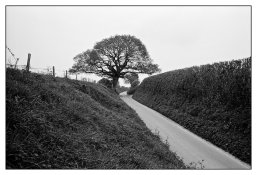Hi there,
What I use is Delta 400 with an EI of 200. This I process for 5.5 minutes in both baths. Agitation is 4 inversions in the first 30 seconds followed by one inversion every 30 seconds all at 20 degrees Celsius.
As you mentioned, for a number of years I have focussed on urban landscape so am not having to deal with foliage, etc.
So, how to help?
Firstly, two-bath developers - such as Barry Thornton's - protect you against burnt out highlights. Therefore, exposure is the key control.
Generally, I have found with people that I have taught, that they have been giving insufficient exposure. Increasing exposure moves the various tonal values further up the curve and results in more detail (which can always be printed down later if the image so requires).
The simple way to test if you are giving enough exposure is to pick a negative with an area that should be black in the print (do not use the rebates or gaps between the negatives as these have not received in camera flare).
Do a test strip to determine what is the minimum exposure required to achieve full black.
Now expose the whole negative for the time needed for full black.
If your dark tones and mid-tones come out too dark for your liking, you are giving insufficient in-camera exposure.
Secondly, way back when I used to do natural landscape photography, I quickly learnt that foliage often recorded darker than how I visualised it in the final print. My solution was two-fold: (a) to increase exposure and then print-down the lower mid-tones. This gave them much more 'sparkle' and visually more contrast. (b) I almost always used a Wratten 12 (Minus blue) filter. This had an effect somewhat like a red filter for skies (without too much contrast and a loss of three stops) and for the mid-tones and darker tones it increased the visual contrast. Effectively, in a mid-tone or dark tone area (which is actually a compendium of various tones - highlight on a branch, leaves in shadow, etc) the blue light is filtered making any small areas of deep shadow darker and any small areas of highlight lighter thereby giving a visual increase in contrast.
My final suggestion is in regard to print developer. For many years, my standard print developer has been Dokumol mixed 1 + 6 with a development time of 3 - 3.5 minutes. I have found that this developer adds a level of micro-contrast that is lacking in other developers. This was especially noticeable on the (sadly deleted) Adox Fine Print Variable Contrast FB paper and with the current Kentmere equivalent.
Hope this is of some help.
Best,
David
www.dsallen.de