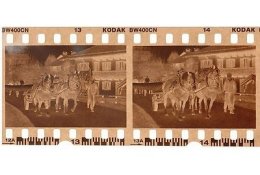ferditulum
Member
Hello everyone! I don't have any experience with color negatives. Mostly i shoot black and white and develop at home. After a couple of rolls of color developed at the local lab, the quality of the images looks like very poor. I am scanning with epsonscan or with dslr. The quality of the images from black and white negatives are always very good and everything looks like fine. I will upload a photo from the color negative. Should it be like that normally? It doesn't matter if i invert the colors or leet the scanner make this, it's the same. The film is fujicolor c200. It isn't expired. I don't expect so much from this film, but definitely it shouldn't be look like that. What you think? Thank you in advance