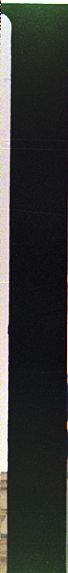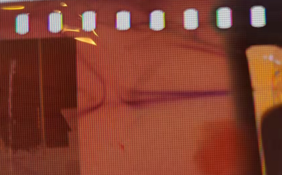he unexposed part looks like this
Ok, thanks; at least this makes it clear the problem also occurs between frames. But it's not what I meant - I'm sorry, I guess I wasn't clear. I mean what does the start of the film roll and the end look like? These bits:
In my image, the top strip is the start of the roll, the bottom strip is the end. In my case, the end part looks a bit funny because it's self-spooled film.
If you show yours, please indicate clearly which strip is the start of the film and which one is the end.
Assuming it works correctly, then we can
probably assume the problem is on the negatives themselves.
Given the pattern of the apparent fogging, a problem with fogging to light is still the most likely.
Can you provide some additional information about the following:
* Where did you get the film from? Did it come in a 35mm cassette, ready for use, or did you spool it yourself from a large (100ft, 400ft or 1000ft) roll?
* In case you did any spooling or bulk loading yourself, can you give details about the process and equipment you used?
* Can you give additional information about the development tank you've used? You mention it's an old Soviet model, but can you be more specific and/or post images? Is the tank complete with a fully functioning light trap?
* When spooling the film onto the development reel, do you use a darkroom or a changing bag of some sort? Can you give specific information on this and also on how you have determined this is entirely free of any light sources that may fog film? Do you routinely use this space for processing other color film in the same way you did with this film?