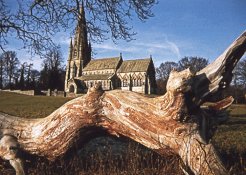StorminMatt
Member
- Joined
- Nov 19, 2008
- Messages
- 257
- Format
- 35mm
I actually finally got around to shooting a roll of Rollei Digibase CR200 a few weeks back. I had somewhat high hopes for this film, since I have heard that it is probably the closest E6 to Kodachrome. But the slides I got back were quite yellow. This seems to be rather common with this film, and is supposedly the result of the film being intended for aerial photography. But I couldn't find anything in terms of what people are doing to correct this yellow cast. Might some sort of cooling filter work? And if anyone has actually found a filter that corrects this yellow cast, what specific filter was it that you used?