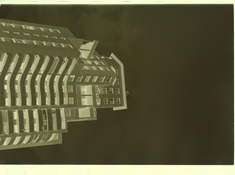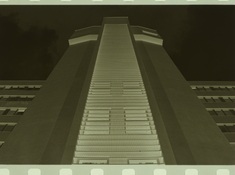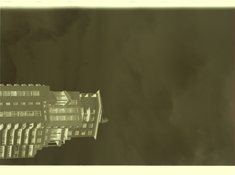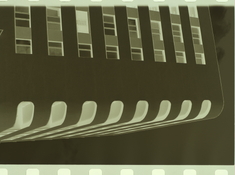i bought a canon eos 1 today, and i was really excited to develop the film i shot with it however to my sadness i saw that many of the images have been completely skipped while two have been only incredibly lightly exposed, since the side marks appear completely normally I could only conclude that its the cameras fault and the main culprit seems to be it thinking that its back is open and thus shooting at 1/8000th, is they any precautions i could take to prevent this
-
Welcome to Photrio!Registration is fast and free. Join today to unlock search, see fewer ads, and access all forum features.Click here to sign up
- Home
- Forums
- Analog Workflow Forums (100% Analog/Traditional)
- Analog Equipment
- 35mm Cameras and Accessories
You are using an out of date browser. It may not display this or other websites correctly.
You should upgrade or use an alternative browser.
You should upgrade or use an alternative browser.
Canon eos 1 i got today skipping frames
-
A
- Thread starter oniongal
- Start date
Recent Classifieds
-
For Sale Canon RF 600mm f11, RF 100-400 Lenses
- Started by Jon Shiu
-
For Sale Fujifilm MAXIMA Glossy RA-4 Paper; Packs of 16x20 Sheets
- Started by Aidan Sciortino
-
Sold 1924 Carl Zeiss Jena 150mm f4.5 Lens in dial Compur
- Started by Jon Shiu
-
Found Plastic 5x7 film holders (Fidelity, Lisco)
- Started by blee1996
-
Want to Buy WTB: Digital timer for an enlarger
- Started by Terrence Brennan
Forum statistics
- Threads
- 202,184
- Messages
- 2,836,466
- Members
- 101,157
- Latest member
- StarmarkImagingLab
- Recent bookmarks
- 1
the main culprit seems to be it thinking that its back is open
Why do you think that is the reason? Is the back loose?
Are you sure this might not be Canonitis where the higher shutter speeds don't work because of the mirror bumper foam degrading and messing up the shutter? Could you take a pic of the shutter?
Taylor K Nankervis
Member
Being an early pro-level EOS body, reliability is rock solid unless something seriously fails, or the camera has been damaged.
If you are a new user of the EOS 1, ensure the film is correctly loaded at the take-up clasp on the right. If it is not, the film will not wind-on even if the shutter fires at any speed. This (incorrect film loading) will be accompanied by a rapid flashing of the film-loaded line at the bottom of the top panel LCD.
As this is now a very old camera 1990, pre-dating the EOS 1n that I have owned since 1992, has it been serviced? Skipping so many frames could be indicative of a winding fault and, by association, the possibility of micro-motor failure associated with the take-up of film has to be considered.
If you are a new user of the EOS 1, ensure the film is correctly loaded at the take-up clasp on the right. If it is not, the film will not wind-on even if the shutter fires at any speed. This (incorrect film loading) will be accompanied by a rapid flashing of the film-loaded line at the bottom of the top panel LCD.
As this is now a very old camera 1990, pre-dating the EOS 1n that I have owned since 1992, has it been serviced? Skipping so many frames could be indicative of a winding fault and, by association, the possibility of micro-motor failure associated with the take-up of film has to be considered.
That's easy to verify - @oniongal did you miss any photos? I.e. do you remember making photos that ended up as blank spaces on the roll, or did you get to make ca. 20 photos on a 36 exp. roll?Skipping so many frames could be indicative of a winding fault and, by association, the possibility of micro-motor failure associated with the take-up of film has to be considered.
Personally I don't think it's that; my guess is that the mirror is stuck. The sticky shutter issue @loccdor mentions is also possible, but it's usually evidenced by capping on some frames. It's pretty easy to detect most of the time; if we could have a look at the frames that did end up being exposed OK, it might be able to tell whether there's any shutter capping going on.
If it's indeed an intermittently stuck mirror, I'd start by inspecting around its edges for any signs of degraded foam or other sticky junk that might hold it down. The mirror requires very little force to lift, and consequently only minor contamination can hold it down.
As to servicing; I think it's safe to assume nobody has bothered to service this camera in the past 25 years, even if they would have tried to locate the nonexistent entity that would be in a position to do so.
it just checks that with some flawed contacts, and when dry fireing it i also sometimes got that one way faster shutter speed although almost never after i cleaned the contacts, i was also shooting at low shutter speeds so it cant be faster speeds messing upWhy do you think that is the reason? Is the back loose?
Are you sure this might not be Canonitis where the higher shutter speeds don't work because of the mirror bumper foam degrading and messing up the shutter? Could you take a pic of the shutter?
That's easy to verify - @oniongal did you miss any photos? I.e. do you remember making photos that ended up as blank spaces on the roll, or did you get to make ca. 20 photos on a 36 exp. roll?
Personally I don't think it's that; my guess is that the mirror is stuck. The sticky shutter issue @loccdor mentions is also possible, but it's usually evidenced by capping on some frames. It's pretty easy to detect most of the time; if we could have a look at the frames that did end up being exposed OK, it might be able to tell whether there's any shutter capping going on.
If it's indeed an intermittently stuck mirror, I'd start by inspecting around its edges for any signs of degraded foam or other sticky junk that might hold it down. The mirror requires very little force to lift, and consequently only minor contamination can hold it down.
As to servicing; I think it's safe to assume nobody has bothered to service this camera in the past 25 years, even if they would have tried to locate the nonexistent entity that would be in a position to do so.
yeah i remember taking pictures that would have appeared in the blank spaces here are the unaltered negatives
Attachments
Thanks for the quick follow-up. There's an interesting phenomenon along the top edge of some of the negatives you posted where something has evidently partly blocked the image; note the gradient:


The frame edge should be the same along all edges.
I suspect this is a problem with the mirror system as I proposed earlier, and that it manifests itself intermittently. My first guess would be sticky parts of foam that sometimes prevent the mirror from doing its full cycle.
Shutter capping is also conceivable, but most of the time I say it, it's not specifically limited to the edge of the frame.
If you open up the camera back and look at the shutter blades, is there any shiny black goo anywhere?
The frame edge should be the same along all edges.
I suspect this is a problem with the mirror system as I proposed earlier, and that it manifests itself intermittently. My first guess would be sticky parts of foam that sometimes prevent the mirror from doing its full cycle.
Shutter capping is also conceivable, but most of the time I say it, it's not specifically limited to the edge of the frame.
If you open up the camera back and look at the shutter blades, is there any shiny black goo anywhere?
Thanks for the quick follow-up. There's an interesting phenomenon along the top edge of some of the negatives you posted where something has evidently partly blocked the image; note the gradient:
View attachment 411584
View attachment 411585
The frame edge should be the same along all edges.
I suspect this is a problem with the mirror system as I proposed earlier, and that it manifests itself intermittently. My first guess would be sticky parts of foam that sometimes prevent the mirror from doing its full cycle.
Shutter capping is also conceivable, but most of the time I say it, it's not specifically limited to the edge of the frame.
If you open up the camera back and look at the shutter blades, is there any shiny black goo anywhere?
no there isnt any, this is how it looks like while exposing and, the state of the mirror ligth seals which are also not sticky, this is also my 3rd canon film camera that I've used but my first expensive one, and i never had anything similar happen on the others
Attachments
Thanks; I see no major/obvious problems, but that doesn't mean there aren't any. And in fact, given the problems on your test roll, there's evidently a problem with either the shutter or the mirror. You could try doing some test exposures with the lens removed and the back open and observing the mirror and the shutter to check for any inconsistencies. If you do enough exposures, you may be spot an irregularity at some point. For the mirror you could do some slow (1-2 seconds or bulb) exposures and see if the mirror flips up entirely and to the exact same spot 100% of the time. Note that you may be looking for only a minor misalignment. If you're 'lucky' you may see it lag or even not flip up at all once in a while. If it's the shutter, try doing short exposures (1/4000 or so) with the camera pointed at a light source while looking through the back of the camera; again if you're lucky you may be able to see some variation in the light intensity or even dropped frames every so often. This should help you determine at least whether it's the shutter or the mirror.
Sometimes, if you're lucky, minor problems with old cameras can be fixed by firing them a few hundred times.
If it were me, after trying a few things and still having the problem, I'd return the camera for a refund. I'm trying to get my Canon EF mount film camera serviced to fix a similar problem, and also looking at buying a low shutter count EOS-1V as an alternative since they aren't as old. But those are quite expensive and also heavier.
If it were me, after trying a few things and still having the problem, I'd return the camera for a refund. I'm trying to get my Canon EF mount film camera serviced to fix a similar problem, and also looking at buying a low shutter count EOS-1V as an alternative since they aren't as old. But those are quite expensive and also heavier.
Taylor K Nankervis
Member
Sometimes, if you're lucky, minor problems with old cameras can be fixed by firing them a few hundred times.
If it were me, after trying a few things and still having the problem, I'd return the camera for a refund. I'm trying to get my Canon EF mount film camera serviced to fix a similar problem, and also looking at buying a low shutter count EOS-1V as an alternative since they aren't as old. But those are quite expensive and also heavier.
Evaporative-carrier PTFE lubricant on the mirror swing arms can help too.
Other than that, I am not satisfied at the finger-pointing at the mirror.
I might add, the EOS1V is a thoroughbred workhorse e and worth every penny, but as you point out, it is also a behemoth in terms of weight, with many functions far beyond anything an occasional photographer will find a use for (but hey, those functions make good dinner time fodder!). As my EOS1N was being inspected in 2010 (or 2011?), I was loaned a 1V (through Canon Professional Services in Australia). Memo to me: always check the drive rate is set to single; I enthusiastically picked it up, loaded the cassette and...yeah, well... a roll of Velvia was gone in about 9 seconds (and that is faster than the 1N!)
As much as the 1V (and variants) is a giant killer, it is not particularly a good companion for extended journeys of long hours, low pay and in my case, no safety guaranteed for person nor cameras! I can say confidently I can tolerate the EOS 1N kit (body, power drive, 5 lenses) for a day walk much better than I can taking the 6x7 kit (one body, 5 lenses and 2x the weight!!). My back hurts!

The important thing to note is all of these EOS cameras do require routine inspection and service at intervals specified by Canon. The first inspection/service for professional use is around 5-7 years from new; if submitting the camera with an L-series lens, the lens is inspected too and, where fitted and if required, the non-DIY serviceable weather seal at the rear of the lens is replaced. The service also includes a proprietary scanner that slots into the hot shoe and reads off shutter and roll counts along with Tv speeds and deviations and body-lens interface patency; faults involving the shutter/mirror (among many other system-level metrics) will immediatley show up in these diagnostic walkthroughs.
Cameras leased out to media organisations or from commercial outlets were well looked afrter in this regard, but cameras that go in and out of the rigors of heavy professional use most likely see nothing over the course of many years of hard use and neglect. That might be what we are seeing with the OPs camera. Canon won't service these cameras now, but there are myriad third-party vendors who do. The cost of a full service and statement of fitness will absolutely be worth it; the '1', predecessor to the 1N, still has life in it yet!
Last edited:
Next time an issue pops up with a film-based EOS camera of any kind, just assume that (1) no, it hasn't been serviced in accordance with whatever service scheme that may or may not exist and (2) no, it's no longer serviceable since there's no official support fort this anyway. That ship has sailed long ago.all of these EOS cameras do require routine inspection and service at intervals specified by Canon
If someone posts a problem with an EOS camera, how is it supposed to help the camera may not have been serviced? Most of the film-based EOS cameras never saw a Canon facility again from the day they left the factory.
Last edited:
Being an early pro-level EOS body, reliability is rock solid unless something seriously fails, or the camera has been damaged.
If you are a new user of the EOS 1, ensure the film is correctly loaded at the take-up clasp on the right. If it is not, the film will not wind-on even if the shutter fires at any speed. This (incorrect film loading) will be accompanied by a rapid flashing of the film-loaded line at the bottom of the top panel LCD.
As this is now a very old camera 1990, pre-dating the EOS 1n that I have owned since 1992, has it been serviced? Skipping so many frames could be indicative of a winding fault and, by association, the possibility of micro-motor failure associated with the take-up of film has to be considered.
Is it tthe winding mechanism skipping or is it the shutter not firing?
Taylor K Nankervis
Member
If someone posts a problem with an EOS camera, how is it supposed to help the camera may not have been serviced? Most of the film-based EOS cameras never saw a Canon facility again from the day they left the factory.
Or put it another way, how does page after page of speculation somehow magically cure the ills of a camera of which none of us have held or examined, much less have any inkling of its prior history of use?
I see nothing in this thread to suggest that anything other than a professional examination and service is required of the camera, and that service can be done any any facility — certainly not Canon, whether they are interested or not. None of the EOS bodies are back-room user-serviceable.
(2) no, it's no longer serviceable since there's no official support fort this anyway. That ship has sailed long ago.
The ship has sailed...?
Do you assume the Pentax 6x7 — much older than any 1990s-era EOS body, and other "vintage" cameras are beyond the prospect of repair, as assumed "no longer serviceable"?
That certainly is not true, whether for the 67s or the EOS bodies. We don't need Canon anywhere in the world to service our much-loved EOS analogue bodies. The same can be said for Nikon for that matter — rock climbers here in Oz love the F90X and a few of these have been repaired by on-market vendors. We might, I dare say, be spoilt for choice!
The only thing that would write-off an EOS body is extensive penetrating corrosion and subsequent deliterious effect on circuits (I have seen this here in Australia) — into the bin! The advent of 3D-printed parts for the winding mechanism of the 67 is an amazing trick, and works admirably well, ditto those same parts salvaged from like-bodies (something I know Eric in Texas does). Same for the counter roller and its frail, tiny worm drive spring — the roller 3D printed, the worm drive spring transplanted.
Is it tthe winding mechanism skipping or is it the shutter not firing?
Winding micromotor (R/ film chamber), sprocket wheel jam... who knows!?
If there is reluctance to present the camera for examination (possibly on the basis of cost alone), the next step would be to seek a refund from the seller.
Last edited:
Troubleshooting often can help eliminating obvious and minor issues, and if that fails, it can help decide a person how to best approach the issue.Or put it another way, how does page after page of speculation somehow magically cure the ills of a camera of which none of us have held or examined, much less have any inkling of its prior history of use?
Most camera repair shops do not deal with electromechanical problems in EOS cameras. They simply refuse to accept the camera for inspection.
Last edited:
Is it tthe winding mechanism skipping or is it the shutter not firing?
it seems to be the shutter mechanism since they're no double exposures but i have no idea why the rest would be perfectly clear, no partially exposed ones from slow mirrors or from light going around the mirror
Last edited:
Send it back for a full refund.
| Photrio.com contains affiliate links to products. We may receive a commission for purchases made through these links. To read our full affiliate disclosure statement please click Here. |
PHOTRIO PARTNERS EQUALLY FUNDING OUR COMMUNITY:  |