StoneNYC
Member
Hi, I have a bunch of ECN-2 film I've been shooting, and I had it x-processed in C-41 chemistry by a local lab, now it has a Rem-Jet backing, and the backing didn't quite come off so I soaked it in sodium carbonate to soften and dissolve the backing. (Don't worry I had the lab run two other normal C-41 rolls through to clean out their machine to ensure I didn't damage anything).
Now I haven't scanned the film yet, but to me it looks like portions of the film are solarized, I didn't notice this before (but I wasn't looking for it either) so since I did this in broad daylight, I wondered if somehow I caused an accidental reaction with the light and the sodium carbonate.
Anyone know?
I'll scan them after I finish developing some B&W sheet film. But it could also just be the x-processing that caused a color shift, but knowing this would be good in general for the future since I have a Kodachrome B&W project I'm working on (which also has a Rem-Jet backing).
Thanks!
Now I haven't scanned the film yet, but to me it looks like portions of the film are solarized, I didn't notice this before (but I wasn't looking for it either) so since I did this in broad daylight, I wondered if somehow I caused an accidental reaction with the light and the sodium carbonate.
Anyone know?
I'll scan them after I finish developing some B&W sheet film. But it could also just be the x-processing that caused a color shift, but knowing this would be good in general for the future since I have a Kodachrome B&W project I'm working on (which also has a Rem-Jet backing).
Thanks!















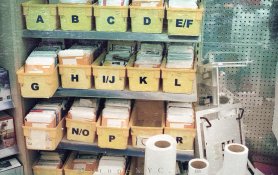
 ?
?