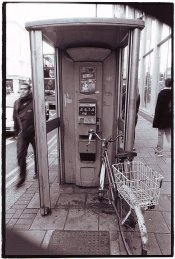Have had some vignetting on some of my 35mm shots recently.
Camera is Nikon FE2. It appears that it only occurs with my 28mm f2.8 Nikkor, although this has only just been completely serviced.
I have attached a photo illustrating this problem, although on some of the other negs it is more of a rectangular shape in one corner, as opposed to thie triangle, and on one or two there is a wavy line encroaching about 5% into the frame on one side.
I have examined the camera and lens carefully. Other negs on the same roll not displaying this problem.
I know that there is not much to go on here, but anyone got any ideas?
Thanks,
Matt
PS think I might have this in the wrong forum, sorry!
Camera is Nikon FE2. It appears that it only occurs with my 28mm f2.8 Nikkor, although this has only just been completely serviced.
I have attached a photo illustrating this problem, although on some of the other negs it is more of a rectangular shape in one corner, as opposed to thie triangle, and on one or two there is a wavy line encroaching about 5% into the frame on one side.
I have examined the camera and lens carefully. Other negs on the same roll not displaying this problem.
I know that there is not much to go on here, but anyone got any ideas?
Thanks,
Matt
PS think I might have this in the wrong forum, sorry!