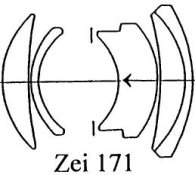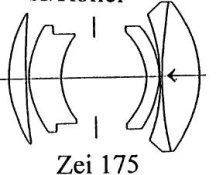Hello everyone, new to the forum. Excited to learn more! Recently acquired a Rolleiflex 2.8E Planar. Can anyone tell me what this mottled pattern on the inside of the front element is? I took the lens apart discovered that it's not on the rear element, which is pristine, but actually on the inside of the front element, I can't seem to get to it.
It doesn't look like seperation or fungus to me, but more like coating degradation or oxidation. Or is it just oil? The lens looks crystal clear except from an extreme angle and thats when you can notice it. I actually didn't notice it until I had the camera for a few weeks. I lit this photograph in a way that shows the mottled look in a pronounced way, otherwise you wouldn't even realize it's there.
It doesn't affect my photographs even in bright sun (i rarely shoot into the sun though so I don't know if it will hurt flare resistance) though but was wondering if it will start to if it gets worst and affect image quality in a few more years.
Thank you for your help!

It doesn't look like seperation or fungus to me, but more like coating degradation or oxidation. Or is it just oil? The lens looks crystal clear except from an extreme angle and thats when you can notice it. I actually didn't notice it until I had the camera for a few weeks. I lit this photograph in a way that shows the mottled look in a pronounced way, otherwise you wouldn't even realize it's there.
It doesn't affect my photographs even in bright sun (i rarely shoot into the sun though so I don't know if it will hurt flare resistance) though but was wondering if it will start to if it gets worst and affect image quality in a few more years.
Thank you for your help!