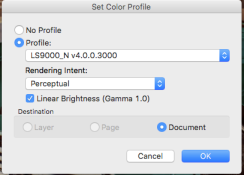As said above by Les Sarile, if you're happy with the results, fine. But I'd be cautious about using a random fluorescent source for color scanning, as the output contains a number of spectral lines. Worst case is one line halfway between the peaks of two dyes --> maximum cross-talk. Presumably when Epson (for example) uses a fluorescent source in a scanner, they are careful about phosphor selection to avoid that. Better is incandescent (true continuous spectrum); even better RVB LEDs (Nikon) centered on the dyes peak wavelengths. Possibly anecdotal, but I was once struck by the higher saturation of same C-41 frame scanned with LS-2000 versus V-700; not self-delusion because only after did I realize the difference in light sources.
More likely that the DSP is set up to correct the spectral output of a fluorescent lamp/ LED array against what it understands to be an equal energy source. Plenty of high end CCD scanners use fluorescent sources & get far better results than the Nikons.