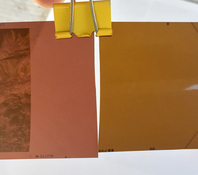mtjade2007
Member
- Joined
- Jan 14, 2007
- Messages
- 679
- Format
- Medium Format
I have been processing C-41 films for years so I think I normally would know what to do if my processing went wrong. However, I encountered a processing fault recently that I really don't have a clue. It has repeated on several rolls of film that I finally spent some effort looking seriously into the problem. But after many processing runs the problem simply keep repeating and I still don't have a clue. This kind of fault simply never occurred to me before. I use a JOBO ATL processor. I might make a mistake her there sometimes. But this is consistently happening so I know it is most like an issue with the chemicals.
The symptom is quite simple. My scans of the film all came out lack of darkness on all dark parts. It's not the negative being over exposed or over developed. I found that my negatives all look very yellowish including the blank unexposed (transparent) part. Visual comparison of the problematic negatives and previously known good ones clearly shows that the problematic negatives shows a yellowish (also orange) cast. Here is a sample scan of a Kodak 160VC shot straight out of my scanner. The scanner is in default setup. There is no post processing to the scan either..
Please do note that the film is a long expired one. However, the films I processed recently all have this symptom. I must conclude that it isn't the film is bad. I am more inclined to believe it is the chemicals that is at fault but which chemical? The developer? The bleach or the fixer what is bad in the chemical that leads to a yellowish cast on the negatives? Of course I could still be wrong to bark at the wrong tree. If you think it is not the chemical please do advise as well. Thanks a lot.
The symptom is quite simple. My scans of the film all came out lack of darkness on all dark parts. It's not the negative being over exposed or over developed. I found that my negatives all look very yellowish including the blank unexposed (transparent) part. Visual comparison of the problematic negatives and previously known good ones clearly shows that the problematic negatives shows a yellowish (also orange) cast. Here is a sample scan of a Kodak 160VC shot straight out of my scanner. The scanner is in default setup. There is no post processing to the scan either..
Please do note that the film is a long expired one. However, the films I processed recently all have this symptom. I must conclude that it isn't the film is bad. I am more inclined to believe it is the chemicals that is at fault but which chemical? The developer? The bleach or the fixer what is bad in the chemical that leads to a yellowish cast on the negatives? Of course I could still be wrong to bark at the wrong tree. If you think it is not the chemical please do advise as well. Thanks a lot.