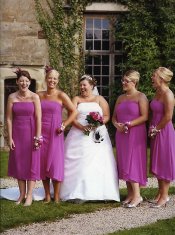I know I'm stepping into a minefield, but....
I think it's important to first point out that there have been two people posting about the limitations of analog techniques in this thread so far: Heinz_Anderle and FilmIs4Ever. They're saying somewhat different things, with my reading being that Heinz is taking a more pro-digital viewpoint in this case.
That said, I believe that your claim that either Heinz or FilmIs4Ever is "saying that digital printing is superior to wet-process printing" is an oversimplification, since my reading of their posts is that neither is stating such a position in the absolute way you imply. That's critically important, since if we don't recognize the limitations of analog photography, we're no better than the digital zealots on other forums.
Although I respect the APUG ideal of sticking to traditional analog materials and processes, there comes a point beyond which that ideal becomes ridiculous, and I think this is an instance of such a point. If the thread had degenerated into a discussion of scanning techniques, asking it to be taken elsewhere would probably have been reasonable; however, your post asking that the topic not be discussed here came immediately after the very first mention of digital technology. Although I'm sure you didn't intend it this way, this quick response to a single mention of digital technology gives the impression of overzealousness.
One final point: Heinz's personal information indicates that he's posting from Austria and has only posted 16 times so far. Although Heinz's English is very good, he's not writing like a native speaker of English. My experience in Internet forums is that people with Heinz's level of English proficiency often write rather tersely and frequently come off as more gruff than they intend. This may be contributing to a misapprehension of his views by some in this thread. I just hope the negative reaction hasn't driven a new poster away from APUG.
David- no I'm not. He's not printing wet-process. He's saying that digital printing is superior to wet-process printing.
I think it's important to first point out that there have been two people posting about the limitations of analog techniques in this thread so far: Heinz_Anderle and FilmIs4Ever. They're saying somewhat different things, with my reading being that Heinz is taking a more pro-digital viewpoint in this case.
That said, I believe that your claim that either Heinz or FilmIs4Ever is "saying that digital printing is superior to wet-process printing" is an oversimplification, since my reading of their posts is that neither is stating such a position in the absolute way you imply. That's critically important, since if we don't recognize the limitations of analog photography, we're no better than the digital zealots on other forums.
I'm asking him politely to stick to the topic at hand in this thread - how to deal with the problem the OP is experiencing within the context of wet-process printing.
Although I respect the APUG ideal of sticking to traditional analog materials and processes, there comes a point beyond which that ideal becomes ridiculous, and I think this is an instance of such a point. If the thread had degenerated into a discussion of scanning techniques, asking it to be taken elsewhere would probably have been reasonable; however, your post asking that the topic not be discussed here came immediately after the very first mention of digital technology. Although I'm sure you didn't intend it this way, this quick response to a single mention of digital technology gives the impression of overzealousness.
One final point: Heinz's personal information indicates that he's posting from Austria and has only posted 16 times so far. Although Heinz's English is very good, he's not writing like a native speaker of English. My experience in Internet forums is that people with Heinz's level of English proficiency often write rather tersely and frequently come off as more gruff than they intend. This may be contributing to a misapprehension of his views by some in this thread. I just hope the negative reaction hasn't driven a new poster away from APUG.




 )
)