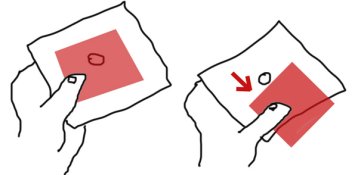Nathan King
Member
I have a negative with a small distracting highlight near the edge that I am trying to burn down slightly. The spot on the negative is at full density and prints paper white. No matter how long I burn the spot it does not darken (5+ stops of burning). I'm assuming this means absolutely no light is making it through the negative. I tried removing the negative for the burn, but that is extremely difficult to control as a large amount of light is projected even at the smallest aperture. How does everybody here solve this issue?
I'm a decent printer but have never come across a highlight that absolutely refuses to burn!
I'm a decent printer but have never come across a highlight that absolutely refuses to burn!









 burn it with a flashlight.
burn it with a flashlight.