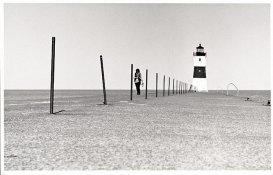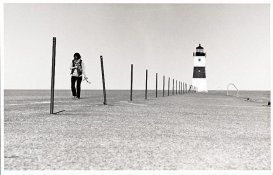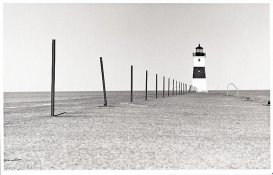Worker 11811
Member
I'm working on a print from a negative that has a small buckle in it. The buckle shows up as a light streak in the print:
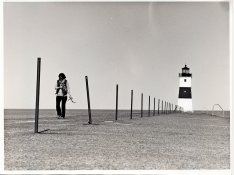
Top edge. Right third. Crescent shaped streak.
This is just a scan from a work print. (Print size: 6"x8".) (Ilford MGIV FB.)
Okay... So I got sloppy and buckled the film. It happens once in a while but it usually doesn't show up as much.
What can I do to deal with this?
Crop it out? I like the crop as-is except for the mark.
Spot it? The mark is almost an inch long. It'd be a pain to get right. Wouldn't it?
Dodge it? I think I'm going to lighten the sky a bit, anyway.
I'd normally pass it up and try not to screw up next time but this image is part of a sequence that I'd like to use.
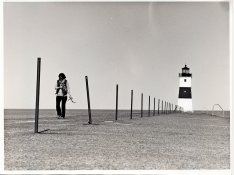
Top edge. Right third. Crescent shaped streak.
This is just a scan from a work print. (Print size: 6"x8".) (Ilford MGIV FB.)
Okay... So I got sloppy and buckled the film. It happens once in a while but it usually doesn't show up as much.
What can I do to deal with this?
Crop it out? I like the crop as-is except for the mark.
Spot it? The mark is almost an inch long. It'd be a pain to get right. Wouldn't it?
Dodge it? I think I'm going to lighten the sky a bit, anyway.
I'd normally pass it up and try not to screw up next time but this image is part of a sequence that I'd like to use.