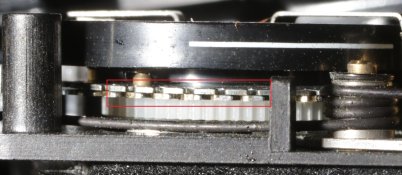Issue: Film can't be advanced in normal operation.
On the Bronica ETRS, the camera body engages a pin, which tells the film back to advance to the next frame. See pictures. This pin will engage B as seen in the attached diagram. It seems like the pin is not pushed far enough to engage the gears. If I remove the film back and press the pin in, it will engage. I can then reattach to the camera and successfully advance to the next frame.
Here's a video demonstrating the issue:
From the repair manual:
"The dividing claw drops into the slit in the dividing plate and stops when the counter roller A is rotated clockwise pushing A. The dividing claw drops into the next slit and stops each time B is pushed."
I've noticed pushing A as seen in Figure 12, has seemingly no effect. It seems restricted by a stopper preventing it from actually doing anything other than lightly touching the film advance lever.
The repair manual is of no help troubleshooting this specific problem and I have no clue what might be causing this, so I don't know how to fix it.
Thank you for reading this wall of text, your help is appreciated.
- Load film
- Close film back, attach to the camera.
- Counter starts at S.
- Single exposure mode, lever up.
- Keep winding the winder on the camera until the film reaches "1".
- Remove dark slide.
- Fire the shutter.
- Attempt to wind to next frame. Film counter does not advance and the film does not advance.
- A "counter release lever", spring loaded.
- B "Film advance lever", spring loaded.
On the Bronica ETRS, the camera body engages a pin, which tells the film back to advance to the next frame. See pictures. This pin will engage B as seen in the attached diagram. It seems like the pin is not pushed far enough to engage the gears. If I remove the film back and press the pin in, it will engage. I can then reattach to the camera and successfully advance to the next frame.
Here's a video demonstrating the issue:
Demonstration of the intended function first. Lever disengages the frame counter ( top half, big wheel with the slots) and the frame counter advances ever so slightly so it can not fall back into the same slot. Shutter is now wound and it advances the film and frame counter perfectly. The camera shutter is now fired. The lever should jump and let the frame counter advance, but notice how the lever never quite clears the frame counter wheel, jumping right back into the same spot. Shutter is cocked and fired again. Same issue. Thus the film advance "clutch" is never engaged and the film can't be wound.
From the repair manual:
"The dividing claw drops into the slit in the dividing plate and stops when the counter roller A is rotated clockwise pushing A. The dividing claw drops into the next slit and stops each time B is pushed."
I've noticed pushing A as seen in Figure 12, has seemingly no effect. It seems restricted by a stopper preventing it from actually doing anything other than lightly touching the film advance lever.
The repair manual is of no help troubleshooting this specific problem and I have no clue what might be causing this, so I don't know how to fix it.
Thank you for reading this wall of text, your help is appreciated.



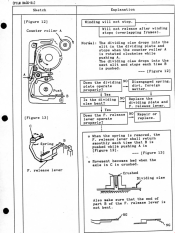
 If you have, or could borrow, another (ideally known working) back, that should help localize the problem. (That's how I wound up with three bodies and four backs for my kit!)
If you have, or could borrow, another (ideally known working) back, that should help localize the problem. (That's how I wound up with three bodies and four backs for my kit!)