RWJgr
Member
Hi all 
I very recently started exploring the world of darkrooms and I experimented with a couple of prints. While some came out great, in others I have significant visual distortions appearing when stopping development.
For your convenience, I “burned” a white paper to show you the visuals. Using Ilford PQ Universal diluted 1+9 & Ilfostop at 1+19.
Any thoughts on what am I doing wrong?

I very recently started exploring the world of darkrooms and I experimented with a couple of prints. While some came out great, in others I have significant visual distortions appearing when stopping development.
For your convenience, I “burned” a white paper to show you the visuals. Using Ilford PQ Universal diluted 1+9 & Ilfostop at 1+19.
Any thoughts on what am I doing wrong?











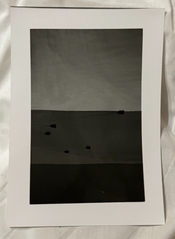





 .
.