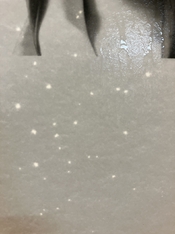I wrote Ilford when I noticed the dark spots appearing on FB paper when wet. Here is their reply:
Good morning Pieter,
I'm sorry you've been alarmed by some abnormal looking dark and lights spots on your processed MGFB Classic paper. I work in our Technical Services department, but also handle customer quality issues/complaints.
From your helpful description - I can put your mind at rest, as I am recognising the exact issue you describe. Seeing your image also confirmed my recognition of the issue.
I'd had approx 10 other customers raise this to me - initially approx 18 months ago. The issue only affects FB (never RC) and only ever shows when FB paper is wet.
It can arise on all FB products, and on all/random batches. Exact as you report - it can show as dark spots seen on the base side when wet only. But also as light spots - on the emulsion side, again only when wet. The spots often show worse if you hold a wet print up to lights/a window - or over a lightbox.
The issue is linked to an enforced base change approx 4 years ago (This is why they weren't present on the prior product version - MGFB IV). The newer base has a slightly different paper structure/fibre weave, and this means some of the paper pulp can show more openly - and have more structure when wet.
The issue if it shows, really is very random though.
Following all investigations and from the feedback of customers - our findings are that these spots really do only show when wet, and they have no adverse effects in dried prints. Nor do they alter archival stability of prints.
So any prints you're seeing these spots on when wet, will be as archivally stable as prints pre the base change, and the spots ought not ever show. You won't need to alter anything either - re how you process your prints.
But, we do appreciate its likely un-nerving for you/others seeing the issue when prints are wet.
I'm not typically replacing customers items/boxes - as these spots are intermittently inherent with all FB papers in our range. (Even within a batches master roll, not all the meterage will be affected. Likewise a customer might even observe that not all sheets within any box - is affected). So even a replacement box could show this issue. But, most boxes any customers use - likely won't show these wet related spots. So this too, is why we are never replacing paper, as the actual dried prints look totally normal and free of the spots.
Just in case it further helps, the issue can tend to show more when prints are washed longer than we guide, but even then - they are never showing when try, and still don't affect archival stability.
So I hope this helps to reassure you the spots can be normal, and you're not doing anything wrong with how you process the paper. If you were ever to see the spots on dried prints however, please come back to me and I'll certainly then further help.
Kind regards, sue evans
Technical Services
technical@harmantechnology.com