MingMingPhoto
Member
Hi, I have a Besler 23c. I have the condenser set to the proper height (top) with it's paired lens (50mm) for 35mm negatives.
When ever I print sometimes I have a perfect circle near the center of my print where the image gets a slight bit lighter.
It isn't always very obvious until you spend more than a few seconds looking at the print. This is not the Vignetting issue other people complain about. There is no gradual light fall off. There is a clear sharp line where the image is lighter inside of the circle. It's also random, meaning sometimes it occurs and sometimes it does not, and it occurs at different parts of the print.
It is especially obvious in a sky or "airy" photo. I've attached two photos for oyu guys to look at. Please help! This is so annoying and is costing me a lot of money.
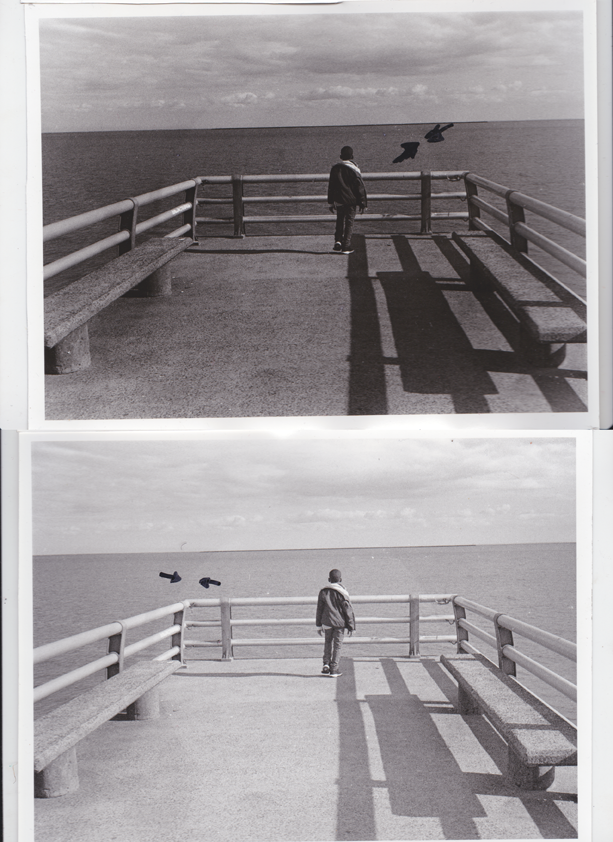
When ever I print sometimes I have a perfect circle near the center of my print where the image gets a slight bit lighter.
It isn't always very obvious until you spend more than a few seconds looking at the print. This is not the Vignetting issue other people complain about. There is no gradual light fall off. There is a clear sharp line where the image is lighter inside of the circle. It's also random, meaning sometimes it occurs and sometimes it does not, and it occurs at different parts of the print.
It is especially obvious in a sky or "airy" photo. I've attached two photos for oyu guys to look at. Please help! This is so annoying and is costing me a lot of money.












