GBS
Member
Hi!
First-time poster, longtime photographer, new-ish to the forum. Thank you for having me!
I'm in the early stages of digitizing my 14,000+ photos from the last 30 years. I have been saddened/shocked to find more than an acceptable amount of negatives showing major and uneven shifts towards blue (resulting in a heavy yellow cast when scanned). I cannot attest to the full extent of the damage, as I've only cherry-picked a few rolls to scan so far, but this has shown up enough for me to consider it an issue. The initial rolls in question are 25, 23, and 20 years old.
Three main questions:
1) is it reversible, chemically? (sadly, I'm afraid I already know the answer)
2) what's causing it?
3) can I stop it?
The facts:
1) All negatives 35mm and stored in Printfile sleeves since they were returned from the lab
2) The sleeves have been in archival binders **(or so they were advertised--but the shift seems to be in different branded binders, not just one)
3) The binders have been stored in smoke-free climate control their entire life, not perfectly archival, and I do live in the south (some humidity, and sometimes I stored the binders in a cardboard box), but they were never stored in the attic or basement, and many of the rolls in the neighboring sleeves are in great shape
4) The samples here span 5 years, so I'm fairly certain it wasn't just one bad lab
5) The shift only affects some rolls, even from the same vacation/trip/lab
6) The shifts show up identical on my Pakon, as well as the Noritsu my lab uses
Below are the examples including the dates and stocks used, alongside the original prints for comparison.
**these are not my favorite or best frames, they are the most concise representation of what's happening
**In some cases, I can correct some of them with some serious work, however, the shift is not even across the roll(s), and sometimes uneven within each frame. This is a major shift.
Why????
Can I reverse it?
Can I stop it?
Happy to share more examples, if helpful.
Thank you in advance!!!
July 1995, Kodak Gold 400
1995 print, 2020 scan


December 1997, Kodak Gold 200
1997 print, 2020 scan
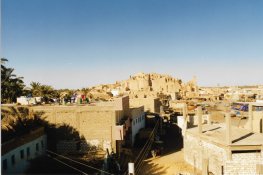

January 2000, Agfa HDC 400 Plus
2000 print, 2020 scan


First-time poster, longtime photographer, new-ish to the forum. Thank you for having me!
I'm in the early stages of digitizing my 14,000+ photos from the last 30 years. I have been saddened/shocked to find more than an acceptable amount of negatives showing major and uneven shifts towards blue (resulting in a heavy yellow cast when scanned). I cannot attest to the full extent of the damage, as I've only cherry-picked a few rolls to scan so far, but this has shown up enough for me to consider it an issue. The initial rolls in question are 25, 23, and 20 years old.
Three main questions:
1) is it reversible, chemically? (sadly, I'm afraid I already know the answer)
2) what's causing it?
3) can I stop it?
The facts:
1) All negatives 35mm and stored in Printfile sleeves since they were returned from the lab
2) The sleeves have been in archival binders **(or so they were advertised--but the shift seems to be in different branded binders, not just one)
3) The binders have been stored in smoke-free climate control their entire life, not perfectly archival, and I do live in the south (some humidity, and sometimes I stored the binders in a cardboard box), but they were never stored in the attic or basement, and many of the rolls in the neighboring sleeves are in great shape
4) The samples here span 5 years, so I'm fairly certain it wasn't just one bad lab
5) The shift only affects some rolls, even from the same vacation/trip/lab
6) The shifts show up identical on my Pakon, as well as the Noritsu my lab uses
Below are the examples including the dates and stocks used, alongside the original prints for comparison.
**these are not my favorite or best frames, they are the most concise representation of what's happening
**In some cases, I can correct some of them with some serious work, however, the shift is not even across the roll(s), and sometimes uneven within each frame. This is a major shift.
Why????
Can I reverse it?
Can I stop it?
Happy to share more examples, if helpful.
Thank you in advance!!!
July 1995, Kodak Gold 400
1995 print, 2020 scan


December 1997, Kodak Gold 200
1997 print, 2020 scan
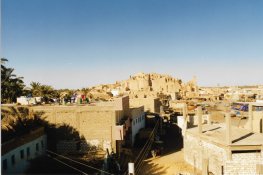

January 2000, Agfa HDC 400 Plus
2000 print, 2020 scan


Last edited:














