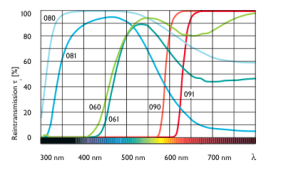I'm trying to make a photo using blacklight, fluorescent make-up and a black-and-white film in studio.
I first made polaroids with a DSLR to see how the aprox time would be, how the paint (and if) would react to the light and so on.
I finally got it about right and made the final shot with my Rolleiflex and developed the film. And that's when I got a little surprised...
The body (naked) came out WAYYYY lighter than on the polaroid and the text appeared to be more black then illuminated....
It seems to be reacting totally opposite of what I got before and I haven't got a clue of what to try next... maybe I should use an uv-filter or something...?
Anyone any advice or thoughts you might feel like sharing?
I first made polaroids with a DSLR to see how the aprox time would be, how the paint (and if) would react to the light and so on.
I finally got it about right and made the final shot with my Rolleiflex and developed the film. And that's when I got a little surprised...
The body (naked) came out WAYYYY lighter than on the polaroid and the text appeared to be more black then illuminated....
It seems to be reacting totally opposite of what I got before and I haven't got a clue of what to try next... maybe I should use an uv-filter or something...?
Anyone any advice or thoughts you might feel like sharing?