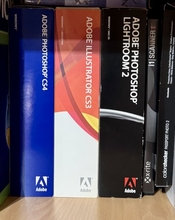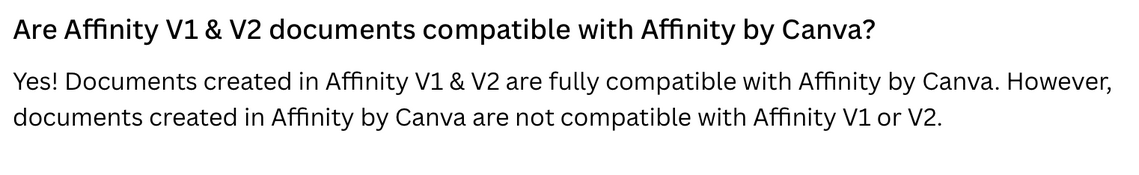Sharktooth
Member
Affinity has just announced that their latest image editing sofware will now be provided free.
That was a big surprise. I, like many others, were expecting that Affinity could move to a subscription model, like Photoshop. Instead, they're still going to provide new software for free. The only gotcha is that the new Artificial Intelligence tools will require a subscription to Canva. That's O.K. by me, since I don't have any burning desire to use AI.
Here's the link to the announcement on YouTube, that also describes some of the new features too.
For those of you not familiar with Affinity, they have been providing image editing software for several years now, and it is a low cost competitor to Photoshop. Affinity also includes Desktop Publishing as well as Drawing features, along with the image editing component. I've been using it for a few years now, and find it quite good.
Now that it's being provided for free, it will be a good alternative to Gimp, which is also free, but doesn't have the greatest user interface.
That was a big surprise. I, like many others, were expecting that Affinity could move to a subscription model, like Photoshop. Instead, they're still going to provide new software for free. The only gotcha is that the new Artificial Intelligence tools will require a subscription to Canva. That's O.K. by me, since I don't have any burning desire to use AI.
Here's the link to the announcement on YouTube, that also describes some of the new features too.
For those of you not familiar with Affinity, they have been providing image editing software for several years now, and it is a low cost competitor to Photoshop. Affinity also includes Desktop Publishing as well as Drawing features, along with the image editing component. I've been using it for a few years now, and find it quite good.
Now that it's being provided for free, it will be a good alternative to Gimp, which is also free, but doesn't have the greatest user interface.