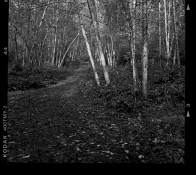This post either belongs here, or it may belong in the scanning section, I don't know.
I had never used Ultrafine Xtreme 400 before. I bought a bulk roll and tested development methods, and settled on 1+49 at seven minutes (HC110). While doing some controlled shots (shooting at 400, then one and two stops over and under), I noticed that on some of the shots, I preferred the scans from the -2 shots, even though the negatives looked pretty thin. I hypothesized that maybe scanners (mine is an Epson) handle thin negatives better.
So I went outside in less controlled conditions and shot several scenes with the Ultrafine at 400 and 1600 on the same roll. I developed the roll at what I prefer for 400 (see above), and still got entirely usable results. For my uses, I now know I can shoot at 400 or 1600 on the same roll, develop it the way I am , and get usable results for all shots.
The 1600 shots are more contrasty, and the 400 shots have more shadow detail, of course. See below. The first is at 400 and the second is at 1600:


I had never used Ultrafine Xtreme 400 before. I bought a bulk roll and tested development methods, and settled on 1+49 at seven minutes (HC110). While doing some controlled shots (shooting at 400, then one and two stops over and under), I noticed that on some of the shots, I preferred the scans from the -2 shots, even though the negatives looked pretty thin. I hypothesized that maybe scanners (mine is an Epson) handle thin negatives better.
So I went outside in less controlled conditions and shot several scenes with the Ultrafine at 400 and 1600 on the same roll. I developed the roll at what I prefer for 400 (see above), and still got entirely usable results. For my uses, I now know I can shoot at 400 or 1600 on the same roll, develop it the way I am , and get usable results for all shots.
The 1600 shots are more contrasty, and the 400 shots have more shadow detail, of course. See below. The first is at 400 and the second is at 1600:


 .
.