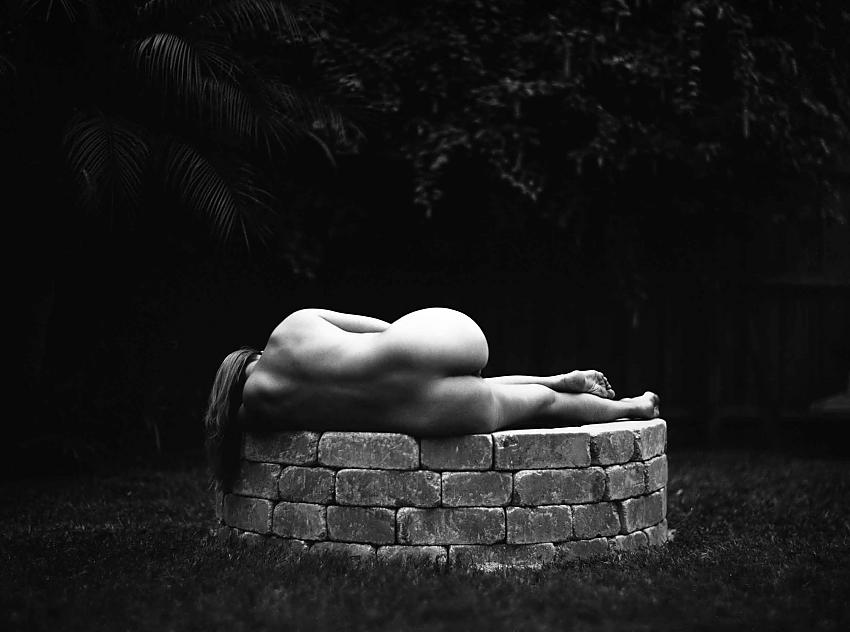- Location
- Sarasota
- Equipment Used
- speed Graphic Aero Ektar combo
- Exposure
- 1/30th
- Film & Developer
- ilford FP4 D76 1:1
- Paper & Developer
- Scan
- Lens Filter
- None
- I grant PHOTRIO permission to share this gallery image and previous images on their social media pages.
-
- Yes
- (optional) Preferred name for image credit on social media.
- Dwayne Martin
- Is this print for sale?
-
- Yes
| Photrio.com contains affiliate links to products. We may receive a commission for purchases made through these links. To read our full affiliate disclosure statement please click Here. |
PHOTRIO PARTNERS EQUALLY FUNDING OUR COMMUNITY:  |