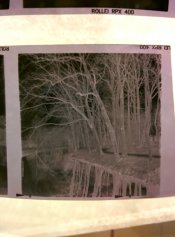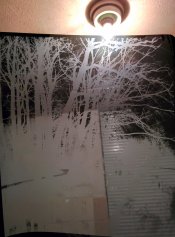Hi there.
Been a while since i posted here. Anyway. Received a box of xray film a few weeks ago. And ive been trying to putting this to use in creating a workflow for my alt processes.
Namely what i try to do is enlarging 35mm or 6x6 onto a sheet of xray film. That way creating a positive. And then contact printing that onto another sheet of film to get my final negative. Upto the inter pos stage this goes well. However when doing the final contact printed neg contrast seems to grow out of control.
Im using Tetenal Eukobrom paper developer. And i understand that paper dev should render relative high contrast images. However then why is the inter pos relatively soft.
Below il show some picture. Sorry if they are somewhat vague.
6x6 neg, contrasty but not that bad-> 18x24 sheet film positive, seems softer/ less contrasty then the negative->18x24 sheet film negative, contrast is out of control. No highlight details whatsoever(Yes bottom is less exposed, its a test strip incremental increase).
6x6 neg: https://www.flickr.com/photos/rowanbloemhof/16168665700/
Inter positive: https://www.flickr.com/photos/rowanbloemhof/16169821539/in/photostream/
Final negative: https://www.flickr.com/photos/rowanbloemhof/16354280151/in/photostream/
The same thing happens with other photo's. Contrast is all fine, until the last step and it all blows up^^
Has anyone got a clue what might be happening here?
Been a while since i posted here. Anyway. Received a box of xray film a few weeks ago. And ive been trying to putting this to use in creating a workflow for my alt processes.
Namely what i try to do is enlarging 35mm or 6x6 onto a sheet of xray film. That way creating a positive. And then contact printing that onto another sheet of film to get my final negative. Upto the inter pos stage this goes well. However when doing the final contact printed neg contrast seems to grow out of control.
Im using Tetenal Eukobrom paper developer. And i understand that paper dev should render relative high contrast images. However then why is the inter pos relatively soft.
Below il show some picture. Sorry if they are somewhat vague.
6x6 neg, contrasty but not that bad-> 18x24 sheet film positive, seems softer/ less contrasty then the negative->18x24 sheet film negative, contrast is out of control. No highlight details whatsoever(Yes bottom is less exposed, its a test strip incremental increase).
6x6 neg: https://www.flickr.com/photos/rowanbloemhof/16168665700/
Inter positive: https://www.flickr.com/photos/rowanbloemhof/16169821539/in/photostream/
Final negative: https://www.flickr.com/photos/rowanbloemhof/16354280151/in/photostream/
The same thing happens with other photo's. Contrast is all fine, until the last step and it all blows up^^
Has anyone got a clue what might be happening here?