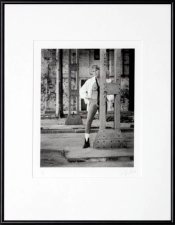What's the big thing about an easel? What am I missing?
Ralph,
I like clean edges, and I want a clear white outside of the print and inside of the matte. Part of the reason for this that when the matte is made to conceal the irregular edges, one is forced either to sign on the matte or on the image area of the print itself. Both are extremely tacky, imho. Of course you could be like Stieglitz (who thought he was god) and justify not signing by saying "Is the sky signed?" He did say that. I sign in the clear area under the print, but use only a metal stylus for that purpose, so it is very unobtrusive.
Think about it. One main purpose of a matte is to be replaceable. If you sign on the matte, will you come back from the dead to sign the next time it's matted?
Even with dry mounting, if you have a good square easel, trimming the print and the tissue at the same time is incredibly easy because you can tack first and then trim the print along the edges. To reveal the edges for the trimmer, just cut diagonally right to the corners of the image; then you can see exactly where the blade will cut.
And as for other printers, regardless of how sainted they are, I think I'll just do it my way, thank you. To each his/her own.

If you want a good easel that doesn't have blades (so you get edges made by the negative carrier) it's fairly easy to construct a box with 1x2's for edges and baffles, pegboard on the top and plain masonite on the bottom. The inside needs to be well baffled with a maze of the 1x2's which allows air circulation to every part of the inside. A vacuum cleaner can provide the vacuum. The best vacuum is an old Rainbow, because the hose has an adjustable leak. With no leak, the surface can distort, and with it, the image. Yes, it is noisy. I printed 20x24's this way.
Now I print in a modified contractor's trailer, so it's very good that I've gotten over needing to print that big anyway. These days, most people can't afford the space to hang big prints, and they sure are a problem for storage.










 .
.
 ) For anyone who doesn't want to trim prints during mounting (as opposed to "crop", which implies compositional issues) the ultimate would appear to be a vacuum easel, (along with immaculate technique for handling a water-soaked sheet without ever blemishing at least one edge or corner).
) For anyone who doesn't want to trim prints during mounting (as opposed to "crop", which implies compositional issues) the ultimate would appear to be a vacuum easel, (along with immaculate technique for handling a water-soaked sheet without ever blemishing at least one edge or corner).