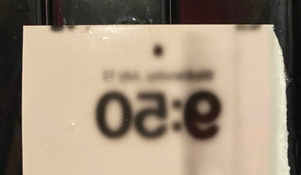Hi folks,
This is going to sound very odd, so bear with me.
I'm looking to do some experimental "photography", as follows:
I'm going to create some digital art in Blender (CGI program).
I'm then going to display it on an iPhone screen that i'll lay flat against a piece of 120 film in a darkroom environment, to see what happens.
Which leads me to my question, how do i work out what my "exposure" should be?
Because this is fairly uncharted territory (or at least that's the impression i get from google), i'm just going to do some experiments where i flash up small shapes on the screen for varying numbers of frames and brightness, and see what happens.
I curious if anyone has more scientific ideas about working out the exposure or any other thoughts on this hair-brained scheme?! For example, predictions on what's going to happen?
Just in case anyone is wondering about my motivation: i've been messing around with CGI art for a few years, and i'm looking for a way to make it more analog, unique, imperfect & special!
This is going to sound very odd, so bear with me.
I'm looking to do some experimental "photography", as follows:
I'm going to create some digital art in Blender (CGI program).
I'm then going to display it on an iPhone screen that i'll lay flat against a piece of 120 film in a darkroom environment, to see what happens.
Which leads me to my question, how do i work out what my "exposure" should be?
Because this is fairly uncharted territory (or at least that's the impression i get from google), i'm just going to do some experiments where i flash up small shapes on the screen for varying numbers of frames and brightness, and see what happens.
I curious if anyone has more scientific ideas about working out the exposure or any other thoughts on this hair-brained scheme?! For example, predictions on what's going to happen?
Just in case anyone is wondering about my motivation: i've been messing around with CGI art for a few years, and i'm looking for a way to make it more analog, unique, imperfect & special!