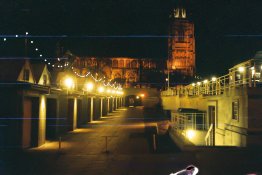OwenMorgan
Member
- Joined
- Nov 29, 2011
- Messages
- 8
- Format
- 35mm
Hi there,
I just got a roll developed at Jessops 1 Hour straight to CD service and they look absolutely awful. I'm certainly not expecting pro lab stuff, I'm just a hobbyist and nothing on the roll was important. The film itself is also the cheapo trueprint stuff you get free, but either way I'm astounded at HOW bad they are.
I am open to the suggestion that I messed up badly and under exposed (no meter at the moment so I'm just guestimating around sunny 16) but some of the photos are very green and the only time I've seen this before is also when using a similar cheap straight-to-cd service. Could this just be very bad colour matching at Jessops? Also, the grain is horrific, never seen it that bad so I'm sure its a scanner thing! Either way I'm going to put them through my friends negative scanner when I get the chance but I'd like to know in the meantime whether I really am THAT bad, or if its the lab
On the last one there is also a pair of blue lines on the right, this gets a lot worse by the end of the film!
Thanks for any help, heres a few example pics...
I just got a roll developed at Jessops 1 Hour straight to CD service and they look absolutely awful. I'm certainly not expecting pro lab stuff, I'm just a hobbyist and nothing on the roll was important. The film itself is also the cheapo trueprint stuff you get free, but either way I'm astounded at HOW bad they are.
I am open to the suggestion that I messed up badly and under exposed (no meter at the moment so I'm just guestimating around sunny 16) but some of the photos are very green and the only time I've seen this before is also when using a similar cheap straight-to-cd service. Could this just be very bad colour matching at Jessops? Also, the grain is horrific, never seen it that bad so I'm sure its a scanner thing! Either way I'm going to put them through my friends negative scanner when I get the chance but I'd like to know in the meantime whether I really am THAT bad, or if its the lab

On the last one there is also a pair of blue lines on the right, this gets a lot worse by the end of the film!
Thanks for any help, heres a few example pics...







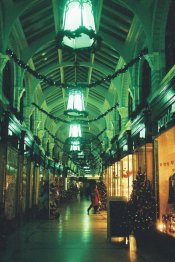
 Seems a shame though that modern artificial light can look so bad on film. I'll have a go when I rescan.
Seems a shame though that modern artificial light can look so bad on film. I'll have a go when I rescan.