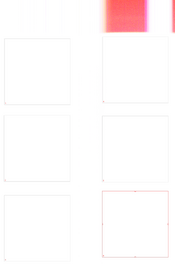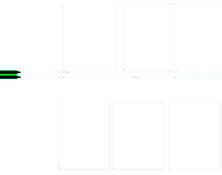corposant
Subscriber
- Joined
- Sep 30, 2011
- Messages
- 212
- Format
- Medium Format
I just tried using the Better Scanning holders with the ANR glass inserts. I loaded everything up and did a prescan and got these...strange results. Any thoughts on what is going on here? I don't mind the Epson holders but this is quite strange!