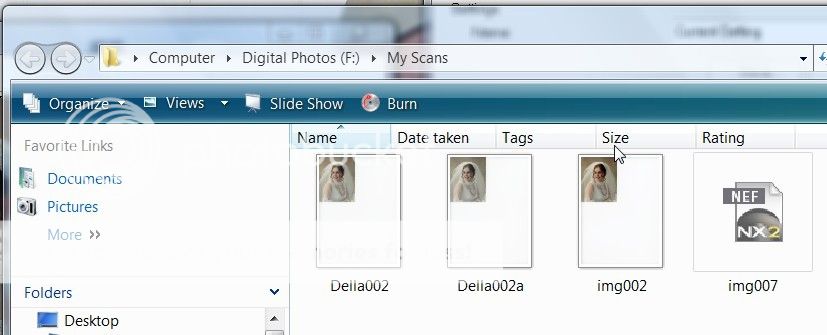I just bought a V600 scanner due to arrive this Monday...my first one. From all I've read here and there, this forum included, VueScan is a great piece of software well worth adding. Also, I'm looking into the Betterscanning holders for this scanner.
Looking on that website I see the T-locks are optional and apparently still available. I have quite a few VPS 120 negatives I'd like to scan but I wouldn't think the glass would be necessary since they're about as flat as a sheet of paper. Would the T-locks be of more benefit and if so how many are needed?
Secondly, does the scanner need to be calibrated with something like It8?
Thanks
Looking on that website I see the T-locks are optional and apparently still available. I have quite a few VPS 120 negatives I'd like to scan but I wouldn't think the glass would be necessary since they're about as flat as a sheet of paper. Would the T-locks be of more benefit and if so how many are needed?
Secondly, does the scanner need to be calibrated with something like It8?
Thanks