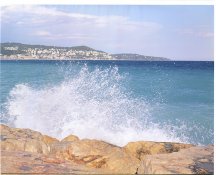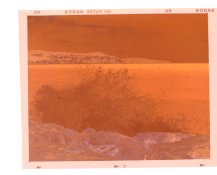Dear Community,
I'm new to this forum. Sorry when I ask a question, that may have been treaten in the past. I'll do my best to check the forum before. However for this issue I didn't find an answer, nor here, nor in other forums.
Can you help me out, where these unregular stripes in my medium format slides could come from? I was pretty sure, the reason is insufficient distribution of developer during the C-41 process, so I tried different methods to process my slides.
First I tried a normal stand processing, what means, I just flipped the box once every 30 seconds. Then I tried rotation processing, and lastly the flip processing, with continuous flipping to make sure, the developer could be mixed up best in the box (and on the film surfaces). The slides only occur roughly vertically down the longside of the slides. So I'm pretty sure the effect has to emerge whilst developing the film in the spiral tank.
(I mostly use a Paterson Multi Reel 5 tank with 3 medium format slides and the Compard Digibase C-41 developing chemicals @38°C.)
Best thanks in advance.
Centurio
I'm new to this forum. Sorry when I ask a question, that may have been treaten in the past. I'll do my best to check the forum before. However for this issue I didn't find an answer, nor here, nor in other forums.
Can you help me out, where these unregular stripes in my medium format slides could come from? I was pretty sure, the reason is insufficient distribution of developer during the C-41 process, so I tried different methods to process my slides.
First I tried a normal stand processing, what means, I just flipped the box once every 30 seconds. Then I tried rotation processing, and lastly the flip processing, with continuous flipping to make sure, the developer could be mixed up best in the box (and on the film surfaces). The slides only occur roughly vertically down the longside of the slides. So I'm pretty sure the effect has to emerge whilst developing the film in the spiral tank.
(I mostly use a Paterson Multi Reel 5 tank with 3 medium format slides and the Compard Digibase C-41 developing chemicals @38°C.)
Best thanks in advance.
Centurio