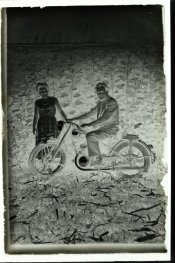Marijan Radaljac
Member
Hi all,
I am trying to return to film medium after 20 years. I could use some help.
This are two typical examples of the negatives I am getting out of my developing tank. "Portrait" is 6x7 the "Vila Monet" is leica format.
Mamiya rb67 3,8/90 Sekor C and Nikon Nikkormat FT3 + 2/85 Nikkor. Gossen Profisix meter (check with few digital cameras).
Using Paterson dark bag. Kaiser tank. "Scanning" by Canon camera M5, 2.8/100mm Canon macro lens. I shoot the negatives in colour mode, not B&W (good, not good?), manual setings at around f7.1-f8 1/250-1/500 on Kaiser pro scan light plate.
6x7 - Kodak Tmax 100. 20°C. Developed 7 min in hc-110 1-31 dilution. Stoped in water, fixed Adofix PII 4-5 min (could it be fixer??). Washed 10 minutes, running water.
Leica format, Fortepan 100 DX 135-36. Expired 2009. Developed d76 1+1 11 min. Other things - same as 6x7.
Just want to know if I need to re-learn to use the film camera. Or to learn how to develop the film. This dull foggy look is over the entire film (both). I scanned some old negatives and glass plates. Small amount of that un-clearness is still present when I invert, before the image is "improved" using levels in PS, but not as much as on my "new" ones.
Thank you for suggestions.



I am trying to return to film medium after 20 years. I could use some help.
This are two typical examples of the negatives I am getting out of my developing tank. "Portrait" is 6x7 the "Vila Monet" is leica format.
Mamiya rb67 3,8/90 Sekor C and Nikon Nikkormat FT3 + 2/85 Nikkor. Gossen Profisix meter (check with few digital cameras).
Using Paterson dark bag. Kaiser tank. "Scanning" by Canon camera M5, 2.8/100mm Canon macro lens. I shoot the negatives in colour mode, not B&W (good, not good?), manual setings at around f7.1-f8 1/250-1/500 on Kaiser pro scan light plate.
6x7 - Kodak Tmax 100. 20°C. Developed 7 min in hc-110 1-31 dilution. Stoped in water, fixed Adofix PII 4-5 min (could it be fixer??). Washed 10 minutes, running water.
Leica format, Fortepan 100 DX 135-36. Expired 2009. Developed d76 1+1 11 min. Other things - same as 6x7.
Just want to know if I need to re-learn to use the film camera. Or to learn how to develop the film. This dull foggy look is over the entire film (both). I scanned some old negatives and glass plates. Small amount of that un-clearness is still present when I invert, before the image is "improved" using levels in PS, but not as much as on my "new" ones.
Thank you for suggestions.
Last edited: