fralexis
Member
I developed a 4x5 Arista 200. It looks like a good negative on the lightbox with plenty of texture in both the shadows and the highlights. It is a scene of a winter graveyard with snow and dark trees in the background and headstones in the mid ground.
When I print, the background trees are very dark and the snow completely blown out with no texture. I had exposed at f11 with a magenta filter set at 140 on a Beseler Dicro 45S. The time was 12 seconds. Perhaps I need to print with no magenta. To get everything correct maybe I would need to do extensive bring and dodging. I am not good at that and isolating the headstones would be really difficult for me. Can it be that the tonal range is simply too great to make a decent print? Thanks!
Alexis
When I print, the background trees are very dark and the snow completely blown out with no texture. I had exposed at f11 with a magenta filter set at 140 on a Beseler Dicro 45S. The time was 12 seconds. Perhaps I need to print with no magenta. To get everything correct maybe I would need to do extensive bring and dodging. I am not good at that and isolating the headstones would be really difficult for me. Can it be that the tonal range is simply too great to make a decent print? Thanks!
Alexis








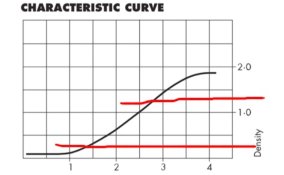


 ) to get you going with your filter settings and contrast. You will, however, have to read, digest and understand the information first.
) to get you going with your filter settings and contrast. You will, however, have to read, digest and understand the information first. I look forward to his doing as we suggest and reporting total success or at least a vast improvement.
I look forward to his doing as we suggest and reporting total success or at least a vast improvement.