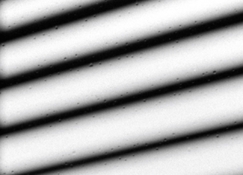JobGroteB
Member
Hi all,
I have developed my first roll of 35mm B&W film and I noticed all of my scans contain what looks like very small droplets. The droplets are specially visible around high contrast edges like the blinds in the attached picture.
I have searched all over the internet for common mistakes when developing film but I can't find anything like this. I used a Yashica Electro 35 GSN with Rollei Superpan 200 film. I developed using Ilford Ilfosol 3 and used an Ilford stopbath and fixer. I didn't use a wetting agent, but I don't see the water marks you would usually get when film hasn't dried properly. I finally scanned the image using an Epson V330.
Any idea how this might have happened and what I can do to prevent it? Could a wetting agent have prevented it?
Thanks in advance
I have developed my first roll of 35mm B&W film and I noticed all of my scans contain what looks like very small droplets. The droplets are specially visible around high contrast edges like the blinds in the attached picture.
I have searched all over the internet for common mistakes when developing film but I can't find anything like this. I used a Yashica Electro 35 GSN with Rollei Superpan 200 film. I developed using Ilford Ilfosol 3 and used an Ilford stopbath and fixer. I didn't use a wetting agent, but I don't see the water marks you would usually get when film hasn't dried properly. I finally scanned the image using an Epson V330.
Any idea how this might have happened and what I can do to prevent it? Could a wetting agent have prevented it?
Thanks in advance