People don't think much of cleaning the photographs before they scan. But RC paper especially attracts a lot of dust. Here is a before and after scan of a RC photo showing how cleaning it affects the scan.
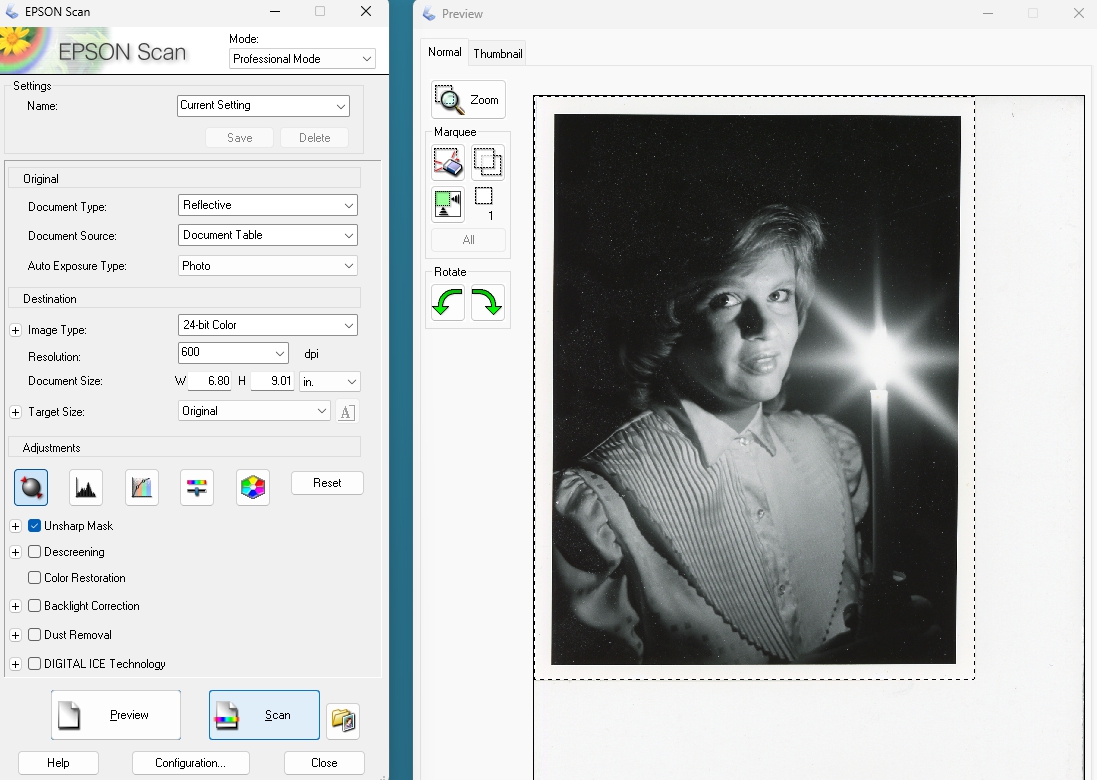
Dirty photo
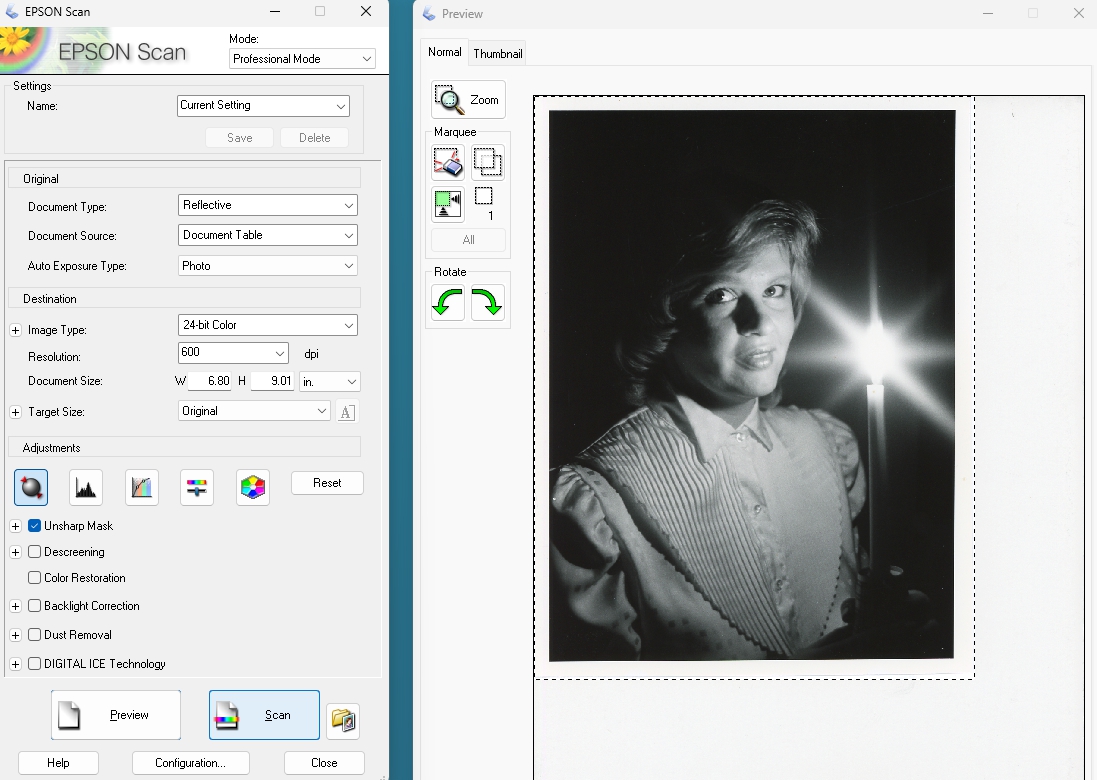
Cleaned photo
Beside cleaning the originals, the scanner glass has to be clean. But just cleaning it half-ass is not the answer. You have to scan the scanner glass to see how clean it is. Here are 2 scans of the scanner glass. You do it by scanning the open scanner in a pitch-black darkened room. The first scan shows a half-ass clean job, done by say your average jabroni. The second scan show a more thoughtful clean job...after the scanner glass was removed and cleaned. Don't get too anal with the cleaning, sure do a good job. But even if you got an ISO grade clean room...dust and dirt get into the scanner from the originals when you are dealing with archival material. And the scanner itself can make its own dirt from within as it operates. Point is...dirt will find your scanner...just clean the scanner every so often. And you find this out by scanning the scanner itself.
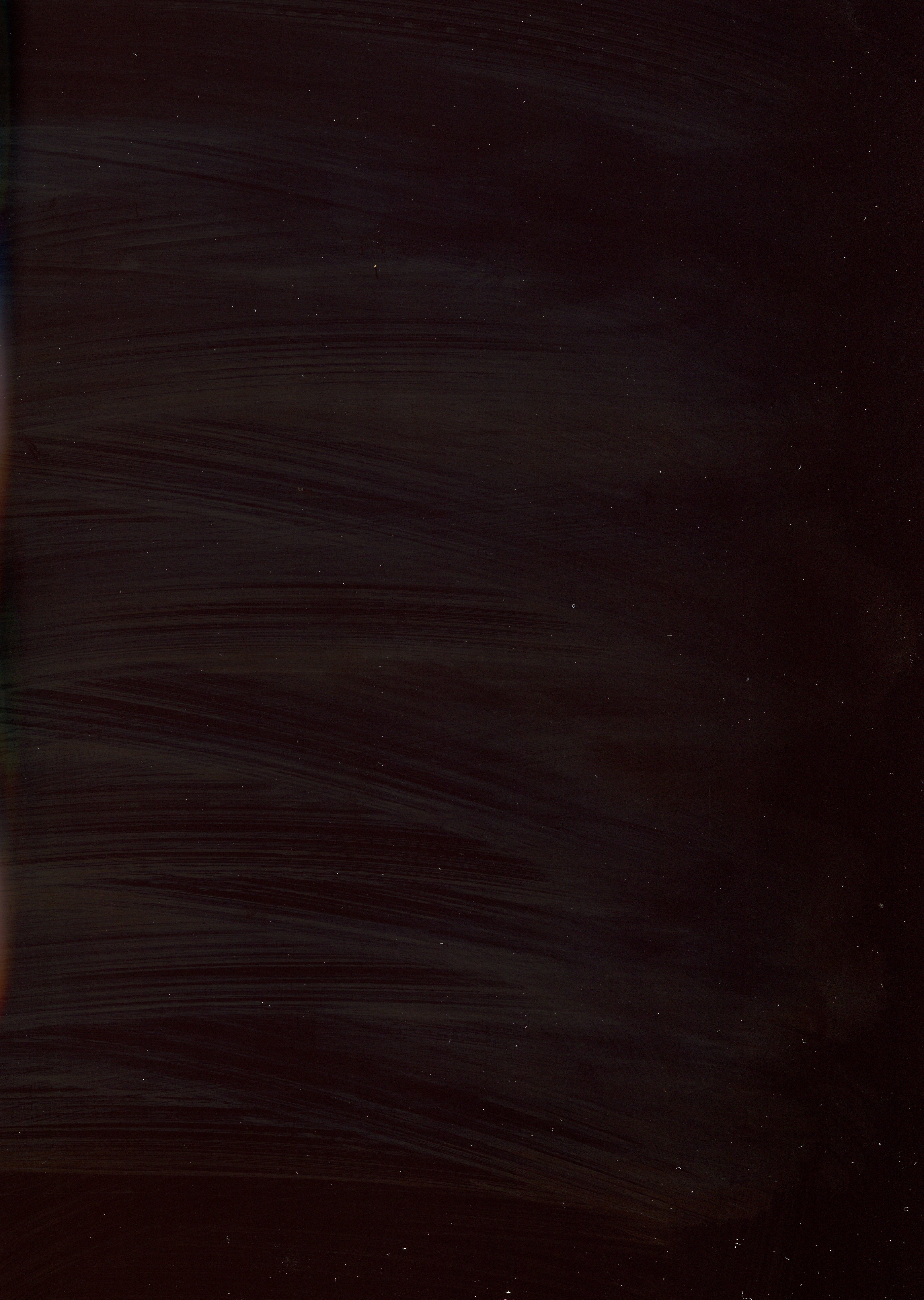
Scanner glass after half-ass clean job.

Scanner glass after removing the glass and a proper clean job. If you have an assistant, have them blow the glass off with compressed air before you reinstall it. I don't, so I make do with what I got.
If you scan 3D materials with your scanner it is better to have a dedicated 3D scanner as well as a photo scanner. Sometimes the scanner glass can get scratched from scanning 3D materials.
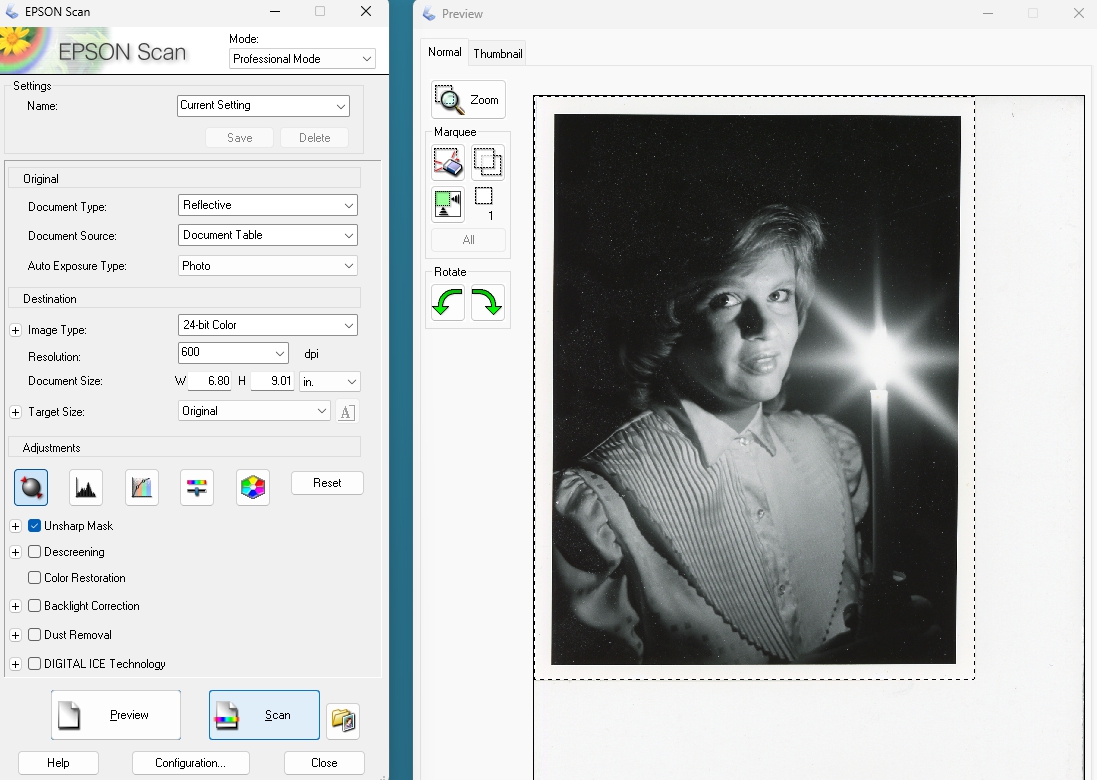
Dirty photo
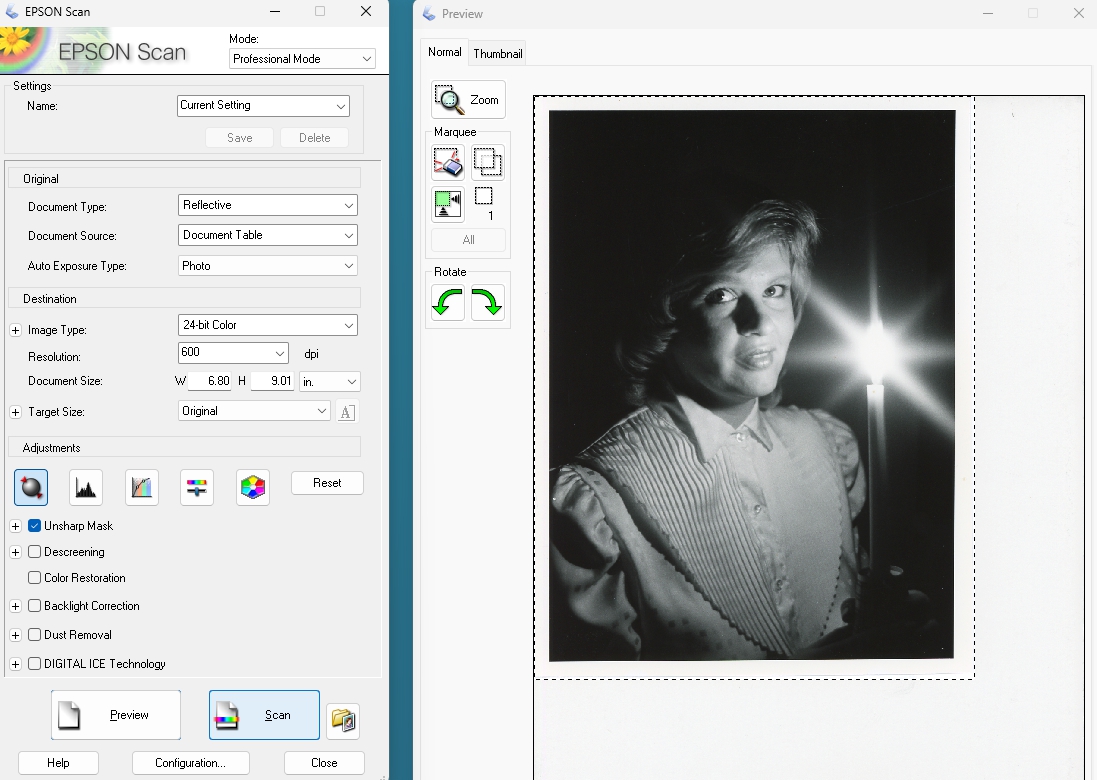
Cleaned photo
Beside cleaning the originals, the scanner glass has to be clean. But just cleaning it half-ass is not the answer. You have to scan the scanner glass to see how clean it is. Here are 2 scans of the scanner glass. You do it by scanning the open scanner in a pitch-black darkened room. The first scan shows a half-ass clean job, done by say your average jabroni. The second scan show a more thoughtful clean job...after the scanner glass was removed and cleaned. Don't get too anal with the cleaning, sure do a good job. But even if you got an ISO grade clean room...dust and dirt get into the scanner from the originals when you are dealing with archival material. And the scanner itself can make its own dirt from within as it operates. Point is...dirt will find your scanner...just clean the scanner every so often. And you find this out by scanning the scanner itself.
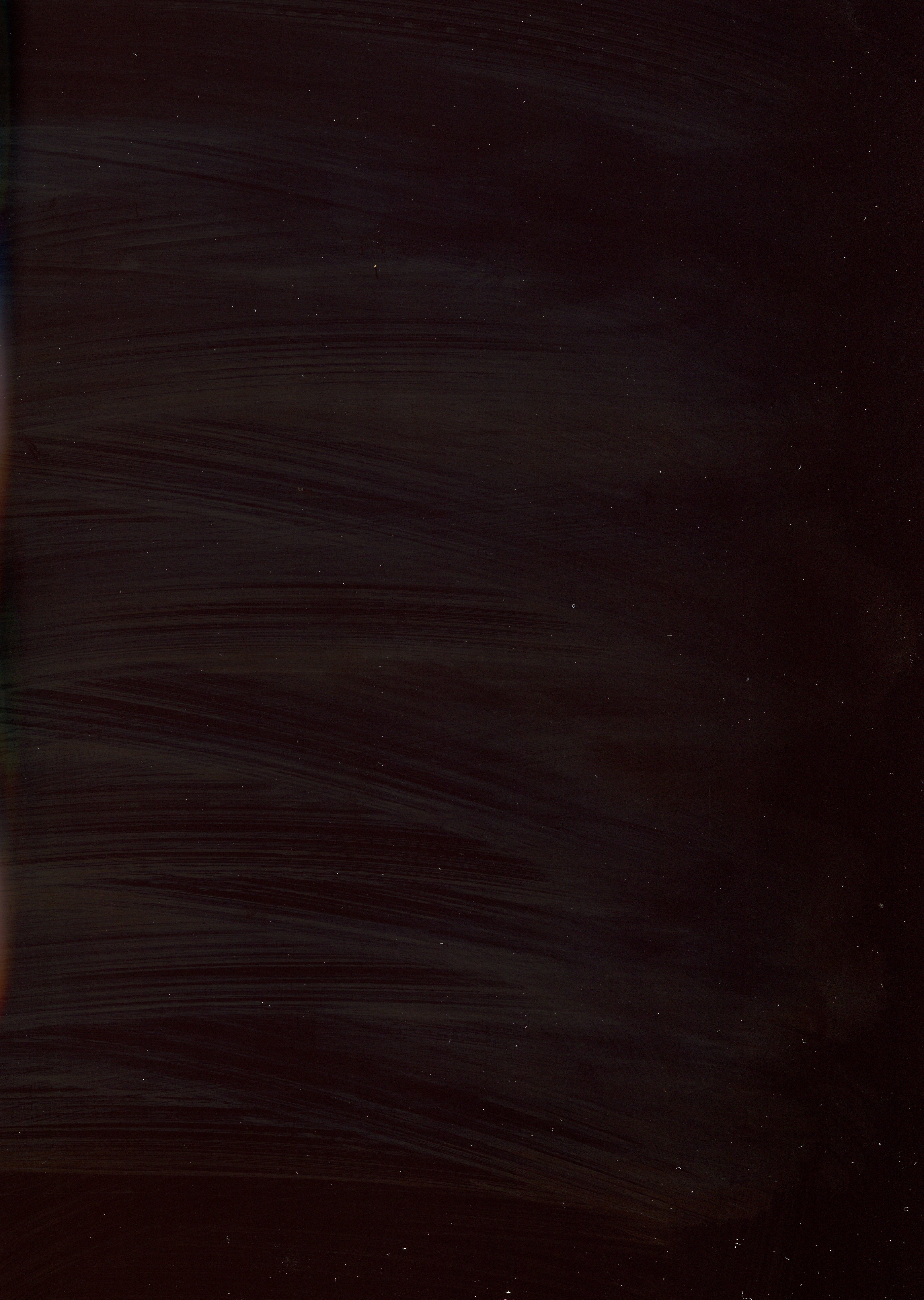
Scanner glass after half-ass clean job.

Scanner glass after removing the glass and a proper clean job. If you have an assistant, have them blow the glass off with compressed air before you reinstall it. I don't, so I make do with what I got.
If you scan 3D materials with your scanner it is better to have a dedicated 3D scanner as well as a photo scanner. Sometimes the scanner glass can get scratched from scanning 3D materials.


