chakra
Member
- Joined
- Mar 10, 2007
- Messages
- 26
- Format
- 35mm
Hi,
I am having a vexing problem of numerous white spots on negatives that has suddenly appeared in my workflow. I was away from my darkroom about a month and a half, before which I was routinely developing Tri-x in Rodinal, D76H and Xtol and TMAX 400 in D76H.
A water stop (3 changes) was followed by a 2x clearing time (3x for TMAX) in TF-4 or TF-3 for fixing. Washing was with the Ilford 5+10+20 method. This was followed by a rinse in DI water and then a minutes soak in Kodak Photo Flo 200 at 1:200 in DI water. The negs are then hung up to dry either in a wooden cabinet or in my darkroom after being generously sprayed with water using an atomizer.
My negatives were usually clean with only the occasional spot that would show up during scanning and rarely during printing.
I filter all my water through an iron and sediment filters. I also have water demineralizer that I use to make DI water. The municipal water supply here is very hard, high in iron and quite variable.
After the break I returned to develop some Fuji Neopan 100 SS in Kodak D76 and D76H as usual and the almost all frames turned out heavily spotted. There were both large white spots and tiny ones spread all over. Two example 4000 dpi scans that show both large and small spots are attached.
I pulled a relatively unimportant strip out of its foldlock sleeve and shone light on it at different angles for ages. The base side was clean. No dust.
The emulsion side had tiny physical protrusions, the easily visible ones corresponded to the large white dots in the scan.
Then, really frustrated, I resoaked the strip in photo Flo and wiped it with a cotton ball a few times. On drying and rescanning some of the spots had moved around. So they could not be bound to the emulsion nor have chemically reacted with it.
My Photo FLo bottle looks clean and on shining light I can´t see crud or sediment in my water. Maybe a couple of specs of dust if I pore over it forever.
But on studying the negs with a loupe and generally observing the process after the neg is hung up to dry, it appears that these maybe tiny bubbles that won´t sheet off the film. If there is dust seeding the bubbles, I can´t tell; but my darkroom has so far been rather free of dust and routinely washed down.
Can anyone suggest a way to trouble shoot this as it´s driving me nuts.
Thank You!
Santanu
I am having a vexing problem of numerous white spots on negatives that has suddenly appeared in my workflow. I was away from my darkroom about a month and a half, before which I was routinely developing Tri-x in Rodinal, D76H and Xtol and TMAX 400 in D76H.
A water stop (3 changes) was followed by a 2x clearing time (3x for TMAX) in TF-4 or TF-3 for fixing. Washing was with the Ilford 5+10+20 method. This was followed by a rinse in DI water and then a minutes soak in Kodak Photo Flo 200 at 1:200 in DI water. The negs are then hung up to dry either in a wooden cabinet or in my darkroom after being generously sprayed with water using an atomizer.
My negatives were usually clean with only the occasional spot that would show up during scanning and rarely during printing.
I filter all my water through an iron and sediment filters. I also have water demineralizer that I use to make DI water. The municipal water supply here is very hard, high in iron and quite variable.
After the break I returned to develop some Fuji Neopan 100 SS in Kodak D76 and D76H as usual and the almost all frames turned out heavily spotted. There were both large white spots and tiny ones spread all over. Two example 4000 dpi scans that show both large and small spots are attached.
- I developed using water from my deionizer only and the spots were still there.
- I made fresh fix my (TF-3 stock solution bottle was half empty while I was away) thinking that the fix may have gone bad. No improvement.
- I made a different fix (Ryuji´s Neutral Rapid Fixer). And filtered every solution through cotton balls in a funnel. Spots were still there.
- I played with different dilutions of photo-flo. From a few drops in DI to the recommended 1:200. Spots still.
I pulled a relatively unimportant strip out of its foldlock sleeve and shone light on it at different angles for ages. The base side was clean. No dust.
The emulsion side had tiny physical protrusions, the easily visible ones corresponded to the large white dots in the scan.
Then, really frustrated, I resoaked the strip in photo Flo and wiped it with a cotton ball a few times. On drying and rescanning some of the spots had moved around. So they could not be bound to the emulsion nor have chemically reacted with it.
My Photo FLo bottle looks clean and on shining light I can´t see crud or sediment in my water. Maybe a couple of specs of dust if I pore over it forever.
But on studying the negs with a loupe and generally observing the process after the neg is hung up to dry, it appears that these maybe tiny bubbles that won´t sheet off the film. If there is dust seeding the bubbles, I can´t tell; but my darkroom has so far been rather free of dust and routinely washed down.
Can anyone suggest a way to trouble shoot this as it´s driving me nuts.
Thank You!
Santanu








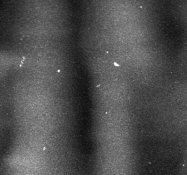

 ) local sodium hydroxide and there were no spots. so i can't directly help you with your problem but i can tell you that if you continue to eliminate areas of problems you hopefully should bump into the cause... well i hope you find what is causing the problem because it's a real nightmare.
) local sodium hydroxide and there were no spots. so i can't directly help you with your problem but i can tell you that if you continue to eliminate areas of problems you hopefully should bump into the cause... well i hope you find what is causing the problem because it's a real nightmare. 

