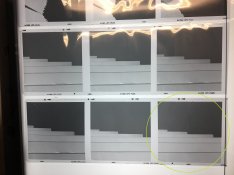HerSmokeySun
Member
Happy Saturday everyone!
About 6 months ago I began making prints in the darkroom and after gaining some confidence I began exploring techniques outside "the basics", the first of which was split filter printing. Over the first few prints I've seen dramatic differences between the single filter vs. multiple filter process for tone control. However recently I've been having some trouble.
Currently I'm creating a small series of eight images made on overcast days (lot's of big white skies) with plenty of mid-tones and greys and often only occasional traces of black. I was able to wrestle with and produce prints that I was happy with from several of the negatives, yet with others I've had much less luck using the exact same process/procedure. The attached images are an example of such a photograph, which specifically is a shot of a medium gray parking garage against a grey-white overcast sky. All strips were made between f/8 and f/11 on an 80mm SK Componon-S Lens at a height of approximately 6-7" based on my Beseler's scale. I am using Ilford MGIV FB Mat Classic paper to create approximate 7.25"x7.25" prints.
Put plainly, my issue is that I cannot capture the desired level of detail on the face of the garage (using high contrast filters to pull out the subtle blacks) without severely darkening the mid-tones on the garage to a point that is undesirable. Additionally, I can't seem to burn in the sky enough with a lower CF filter to provide any separation from a white border without also giving too much exposure to the mid-tones of the garage (though, I assume this can be resolved by dodging the garage and/or burning only the sky). Any suggestions for working through this issue? Is this an instance where a single filter may be more useful? Am I being dense and missing something obvious/making a dumb mistake/not reading the negative well enough?
Any advice is appreciated and I thank you for affording the time to read through this post. If there is anything that needs clarified please let me know and I will provide additional information as necessary. I will be in the darkroom again this afternoon to mess with this further and will post-back with any progress or updates. Have a great day!


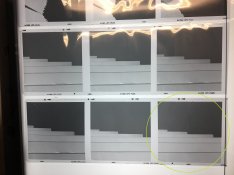
About 6 months ago I began making prints in the darkroom and after gaining some confidence I began exploring techniques outside "the basics", the first of which was split filter printing. Over the first few prints I've seen dramatic differences between the single filter vs. multiple filter process for tone control. However recently I've been having some trouble.
Currently I'm creating a small series of eight images made on overcast days (lot's of big white skies) with plenty of mid-tones and greys and often only occasional traces of black. I was able to wrestle with and produce prints that I was happy with from several of the negatives, yet with others I've had much less luck using the exact same process/procedure. The attached images are an example of such a photograph, which specifically is a shot of a medium gray parking garage against a grey-white overcast sky. All strips were made between f/8 and f/11 on an 80mm SK Componon-S Lens at a height of approximately 6-7" based on my Beseler's scale. I am using Ilford MGIV FB Mat Classic paper to create approximate 7.25"x7.25" prints.
- The first image is of a test strip using the CF1 filter from 1 to 7 seconds.
- The second image is of a test strip using the CF4.5 filter from 1 to 6 seconds.
- The third image is a shot of some bracketed photos from the same roll (similar to the one I am printing) for your reference.
Put plainly, my issue is that I cannot capture the desired level of detail on the face of the garage (using high contrast filters to pull out the subtle blacks) without severely darkening the mid-tones on the garage to a point that is undesirable. Additionally, I can't seem to burn in the sky enough with a lower CF filter to provide any separation from a white border without also giving too much exposure to the mid-tones of the garage (though, I assume this can be resolved by dodging the garage and/or burning only the sky). Any suggestions for working through this issue? Is this an instance where a single filter may be more useful? Am I being dense and missing something obvious/making a dumb mistake/not reading the negative well enough?
Any advice is appreciated and I thank you for affording the time to read through this post. If there is anything that needs clarified please let me know and I will provide additional information as necessary. I will be in the darkroom again this afternoon to mess with this further and will post-back with any progress or updates. Have a great day!