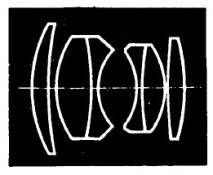altair
Member
Hi all.
Several months ago I received my Aires 35 IIIL. This one used to belong to Marion Carpenter (see here). The camera arrived to me dead, it had a non-working shutter, kaput rangefinder & as I recall a dirty lens. So off it went to my local professional camera repairman. He had a tough time repairing it, taking more time than usual.


About a month or so afterwards, I received it back from him. I was happy with his work, the camera is now very clean and all functions work correctly as it should. I eagerly loaded a roll of Legacy Pro 400 (bulk loaded) into the Aires and proceeded to finish the roll quickly during a family picnic. After development, a quick look at the negatives told me that the pictures are basically alright (no light leaks, etc) but there was something 'wrong' with them. Hard to tell without scanning it. The next morning, I scanned the negatives and lo and behold...
All the photos seem to be alright in the center of the frame, but everywhere else (left, right, top & bottom edges & corners) it's all blurred out, almost like a swing/tilt movement in LF. See the attached photos.


Suffice to say I was disappointed. This particular Aires model supposedly has an excellent lens and I was looking forward to seeing them myself.
I've never encountered this before. What could be causing it? Is the lens to be blamed? Taking a look at the film pressure plate, I kinda suspect it's the culprit. Can film flatness issues cause this kind of photos?
When viewed from the top of the camera, the film pressure plate appears to be higher at one end compared to the other, i.e it's not straight. See photos below.


I'd appreciate any feedback or opinions. Thanks very much in advance!
Best,
Dani
Several months ago I received my Aires 35 IIIL. This one used to belong to Marion Carpenter (see here). The camera arrived to me dead, it had a non-working shutter, kaput rangefinder & as I recall a dirty lens. So off it went to my local professional camera repairman. He had a tough time repairing it, taking more time than usual.


About a month or so afterwards, I received it back from him. I was happy with his work, the camera is now very clean and all functions work correctly as it should. I eagerly loaded a roll of Legacy Pro 400 (bulk loaded) into the Aires and proceeded to finish the roll quickly during a family picnic. After development, a quick look at the negatives told me that the pictures are basically alright (no light leaks, etc) but there was something 'wrong' with them. Hard to tell without scanning it. The next morning, I scanned the negatives and lo and behold...
All the photos seem to be alright in the center of the frame, but everywhere else (left, right, top & bottom edges & corners) it's all blurred out, almost like a swing/tilt movement in LF. See the attached photos.


Suffice to say I was disappointed. This particular Aires model supposedly has an excellent lens and I was looking forward to seeing them myself.
I've never encountered this before. What could be causing it? Is the lens to be blamed? Taking a look at the film pressure plate, I kinda suspect it's the culprit. Can film flatness issues cause this kind of photos?
When viewed from the top of the camera, the film pressure plate appears to be higher at one end compared to the other, i.e it's not straight. See photos below.


I'd appreciate any feedback or opinions. Thanks very much in advance!
Best,
Dani