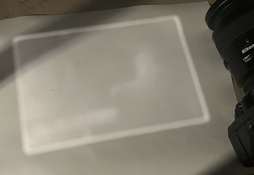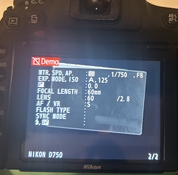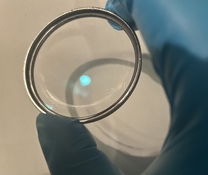- Joined
- Jul 26, 2009
- Messages
- 4,307
- Format
- 35mm
Please read, you will thank me later 


I will update with a few pics.
———————-
The focomat IIc is the most amazing enlarger. Each and every time I use it, which is everyday-for-the-past-15-years (except when on vacation), I feel an immense sense of joy.
Holding a Leica? Meh. Try fondling a focomat IIc and you shall understand what is true perfection.
A decade ago I sat down and thought hard: I was using that damned fine device every day, but it occured to me that I could bot possibly use for the rest of my life although I wanted exactly that! This would mean having to print until my death. I’m ok with that, but that would also mean to always have to live in a house with a darkroom in it. Goodbye hospice… haha.
How in the world could I figure out a scenario where it would be acceptable to have this Focomat pass as a fine decorative instrument and make it look acceptable, to my wife? Use it as a lamp? As a toaster? As a pillow?
The Focomat had to become a heirloom, no matter what. Wait a minute, I have two sons… and so I purchased a second focomat IIc. One for each. We’ll figure out the usefulness part later.
And then I found a solution. It occured to me how stupidly stupid I have been all this time. It is what it is, afterall: a simple yet perfect mechanical abd optical instrument: A perfect scanning hardware! If my idea works, this focomat IIc will be useful FOREVER abd everywhere, even in broad daylight. In the Kitchen, why not! And there it happened, my Focomat became as essential as a washing machine.
What? You may ask?
Here is what and how. You only need the following in order to get the BEST SCANS possible:
In my case, I use a D750 + 60mm micro nikkor.
How, for 35mm film:
Notes:
Scanning a whole 36 exposure frame takes me 8 minutes.
Scanning xpan negatives is a breeze. Square format easy as well but you need to find the proper bellows distance.
Xpan and square, you need to shoot through the 100mm mount, and frame with the 60mm lens., for 35mm negatives you need to frame with the 100mm lens and shoot through the 60mm mount.
The 2-lens method is crucial for scanning: that’s how you breeze through a 36 exposure uncut film without even thinking and fiddling.
For color film, I scan a whole roll abd then cut the film. It is impossible to judge a color negative by the naked eye. I make the proper selection in photoshop/lightroom later on, deleting what needs to be deleted.
For BW films, I cherry pick from the contact sheet. Sweet.
The way the IIc is engineered makes it so easy to stick a lens and shoot on bith lens mounts, something impossible with the Ic or other enlargers I have tried.
We can call it luck, but I call it magical. The IIc was SO WELL MADE that it actually transcends time, eras. Had it not been so well engineered, it simply would not have been possible to use as a scanning device. You make
Something good and it somehow keeps on living, and living.
And thanks to german optical engineering, the whole light path is already engineered to be the most perfect as possible, and the negative flatness…
Viola! Easy peasy. I will create a youtube video of the whole pricess, should last no more than a minite, for real. It’s just that easy and efficient.
I have scanned over 1000 rolls of film, done 3 color books with the highest quality files, a few more on the way, exhibitions, color enlargements…. BW books next… all thanks to the IIc.
Don’t hesitate: buy one and you will understand, everyday, how smart it was.
Last word: I can scan to perfection a whole 36exposure uncut roll in less 8 minutes.



I will update with a few pics.
———————-
The focomat IIc is the most amazing enlarger. Each and every time I use it, which is everyday-for-the-past-15-years (except when on vacation), I feel an immense sense of joy.
Holding a Leica? Meh. Try fondling a focomat IIc and you shall understand what is true perfection.
A decade ago I sat down and thought hard: I was using that damned fine device every day, but it occured to me that I could bot possibly use for the rest of my life although I wanted exactly that! This would mean having to print until my death. I’m ok with that, but that would also mean to always have to live in a house with a darkroom in it. Goodbye hospice… haha.
How in the world could I figure out a scenario where it would be acceptable to have this Focomat pass as a fine decorative instrument and make it look acceptable, to my wife? Use it as a lamp? As a toaster? As a pillow?
The Focomat had to become a heirloom, no matter what. Wait a minute, I have two sons… and so I purchased a second focomat IIc. One for each. We’ll figure out the usefulness part later.
And then I found a solution. It occured to me how stupidly stupid I have been all this time. It is what it is, afterall: a simple yet perfect mechanical abd optical instrument: A perfect scanning hardware! If my idea works, this focomat IIc will be useful FOREVER abd everywhere, even in broad daylight. In the Kitchen, why not! And there it happened, my Focomat became as essential as a washing machine.
What? You may ask?
Here is what and how. You only need the following in order to get the BEST SCANS possible:
- A full frame digital camera
- A 1:1 macro lens in the 50/60mm range
- UV/Clear/Skylight filter on the Lens (very important)
- Photoshop
- Focomat IIc
In my case, I use a D750 + 60mm micro nikkor.
How, for 35mm film:
- Unscrew the 60mm lens completely from the focomat.
- Leave the 100mm on the focomat.
- Raise the focomat’ lens level to approximately chest level, this way the bellows are the most compressed. If not, compress them maximally, by going up or down, or by locking them with the side pin. Maximum compression means a scanning ratio of about 1:125 for 35mm films.
- Take out any contrast colored filter from the focomat.
- Power up the light
- Position the 100mm lens which now projects a soft 5x7ish image onto the baseboard, which is exactly what we need.
- Slide a film into the negative holder and frame it within the mask BY LOOKING AT THE BASEBOARD/EASEL. My Focomat masks allow me to print with borders, this also vastly facilitates quickly positioning the film within the mask by quickly glancing onto the baseboard.
- Once the film is placed within its frame/mask, slide the 100mm lens to the left. Now you have the beautiful 60mm lens mount pitching light through it (remember, there is no lens on that mount)
- Take the camera with both hands, lens up. Now stick the 60mm lens’filter completely to the focomat’s 60mm lens mount. The camera’s macro lens’ UV filter acts as a Parallel guide. By pushing the filter onto the focomat’s lens mount, this will assure 100% parallelism to the negative. Absolute Genius!!
- With your thumb, press the camera’s shutter. The camera, which is well pressed upwards against the 60mm lens mount, and which is perfectly parallel thanks to the UV filter pressed against the rim, will autofocus, measure light, and take a shot. Usually, my files are shot at 1/750th@f11, I let the camera meter and it’s always in that ballpark.
- Pour down the camera onto the easel. Move the focomat lens back to 100mm position. Advance one frame by looking onto the easel for proper framing.
- Move back to 60mm position. Take camera, shoot.
- Pour down camera, change to 100mm, advance film, change to 60mm, shoot…
Notes:
Scanning a whole 36 exposure frame takes me 8 minutes.
Scanning xpan negatives is a breeze. Square format easy as well but you need to find the proper bellows distance.
Xpan and square, you need to shoot through the 100mm mount, and frame with the 60mm lens., for 35mm negatives you need to frame with the 100mm lens and shoot through the 60mm mount.
The 2-lens method is crucial for scanning: that’s how you breeze through a 36 exposure uncut film without even thinking and fiddling.
For color film, I scan a whole roll abd then cut the film. It is impossible to judge a color negative by the naked eye. I make the proper selection in photoshop/lightroom later on, deleting what needs to be deleted.
For BW films, I cherry pick from the contact sheet. Sweet.
The way the IIc is engineered makes it so easy to stick a lens and shoot on bith lens mounts, something impossible with the Ic or other enlargers I have tried.
We can call it luck, but I call it magical. The IIc was SO WELL MADE that it actually transcends time, eras. Had it not been so well engineered, it simply would not have been possible to use as a scanning device. You make
Something good and it somehow keeps on living, and living.
And thanks to german optical engineering, the whole light path is already engineered to be the most perfect as possible, and the negative flatness…
Viola! Easy peasy. I will create a youtube video of the whole pricess, should last no more than a minite, for real. It’s just that easy and efficient.
I have scanned over 1000 rolls of film, done 3 color books with the highest quality files, a few more on the way, exhibitions, color enlargements…. BW books next… all thanks to the IIc.
Don’t hesitate: buy one and you will understand, everyday, how smart it was.
Last word: I can scan to perfection a whole 36exposure uncut roll in less 8 minutes.