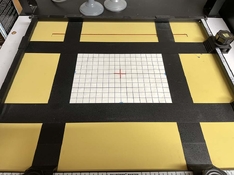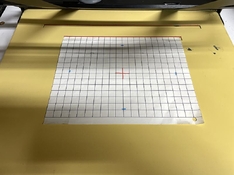I’m wondering what im doing wrong here.
Saunders easels are universally praised. They are sturdily made for sure, but I’m a little surprised at the inaccuracy of the framing placement.
For example take the screenshot of a 7.5” x 7.5” framing I traced on 8x10 RC Pearl on a UA1620 easel.
While the frame size is indeed approximately 7.5x7.5, it’s really off centered.
I’m aware that the paper needs to go all the way to the left along the paper slot, and that I need to make sure it’s properly slotted.
And yet the left edge of the trace is off by 50% or so (not .25” from the paper’s edge like it should be), and similarly for the right edge.
The top and bottom edges are more reasonably placed, although still around 5% off.
Saunders easels are universally praised. They are sturdily made for sure, but I’m a little surprised at the inaccuracy of the framing placement.
For example take the screenshot of a 7.5” x 7.5” framing I traced on 8x10 RC Pearl on a UA1620 easel.
While the frame size is indeed approximately 7.5x7.5, it’s really off centered.
I’m aware that the paper needs to go all the way to the left along the paper slot, and that I need to make sure it’s properly slotted.
And yet the left edge of the trace is off by 50% or so (not .25” from the paper’s edge like it should be), and similarly for the right edge.
The top and bottom edges are more reasonably placed, although still around 5% off.