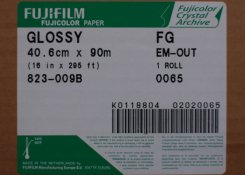Sorry to redirect the thread here guys.
Drew, how are you handling your roll of paper? Do you have a roll paper dispensor of some sort? I've been looking for anything I can find on the market for some rolls of B&W paper I have and want to get into some color rolls as well.
Successful roll paper handling does not need a Rube Goldberg, space-stealing contraption . A simple, fool-proof way to do this is as follows...
1. If you're working with paper 20" or wider you're in luck as it ships in its own single-roll light-proof box. Take the photo paper out of its box so that you can examine the box with the light on. Make certain that it's actually light proof by putting the two halves together and forcing the top down. This way you'll be able to feel any leaks at the seems as you push down. Tape any leaks you might find with black paper tape.
2. Determine the length of the print that you'll be making. Tape some nylon cord cut to the same length to the inside of the bottom half of the box. This will be your guide for how much paper to pull off the roll.
3. Back in the drkrm. you'll want to take your paper out of it's light proof bag and back in its box. Now you're all set to pull your paper off the roll.
4. Place box on floor and use your guide (Hold the end of the guide in your mouth) to determine how much paper to pull off the roll. Pull with both hands.
5. Roll the paper up into a fairly tight scroll (4-6") until you get to the lip of the bottom half of the box.
6. Holding the scroll in the center with one hand, cut along the lip of the box with a straight edge.
Not only will this technique take up a lot less room than what was described earlier in this thread, it's done vertically which means less chance for stuff to land on the large surface of your paper.
I have an automatic roll paper cutter that will handle rolls up to 52". It cuts in two directions along the width-wise axis (not sure why you'd want an xy cutter in an analogue drkrm using rolls). But I keep it loaded with rolls of 11" wide paper and don't even bother swapping out the larger rolls because the technique I described above is so ridiculously simple it doesn't warrant the time it takes to swap rolls. Besides, once you get a taste of how expensive the larger sizes can be you'll realize that you won't be going through as many sheets as you'd otherwise would printing with smaller sized sheets.