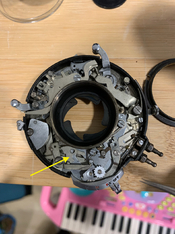Hi there, I have an old Rapax shutter (made by Wollensak according to the inscription on it) that I use for an equally old 135mm/f4.7 Wollensak Raptar lens. The shutter has a flash sync switch with the following options: M (black) - M (red) - FX - Off. See attached pic
Everything was working perfectly fine until I changed the flash sync switch from F-X to M. After that it seemed like the shutter only worked if the flash sync was on one of the two "M" modes, now it just stopped working altogether (can't cock it, and the aperture is stuck half open).
I've opened a couple of shutters before (including this one) and managed to successfully clean them up, and disassemble/reassemble them to some degree so I don't mind opening it up to take a look, but I'm wondering if anyone would have a clue as to what I should be looking out for? Is there something that's likely to break/disengage/whatever by changing the flash sync mode, that could explain this?
Any help would be appreciated!
Everything was working perfectly fine until I changed the flash sync switch from F-X to M. After that it seemed like the shutter only worked if the flash sync was on one of the two "M" modes, now it just stopped working altogether (can't cock it, and the aperture is stuck half open).
I've opened a couple of shutters before (including this one) and managed to successfully clean them up, and disassemble/reassemble them to some degree so I don't mind opening it up to take a look, but I'm wondering if anyone would have a clue as to what I should be looking out for? Is there something that's likely to break/disengage/whatever by changing the flash sync mode, that could explain this?
Any help would be appreciated!