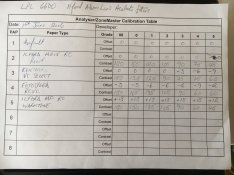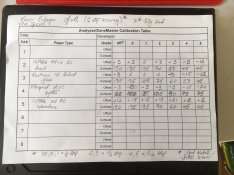rpavich
Member
I'm taking delivery of an Analyser Pro tomorrow and so I've been familiarizing myself with how it works for several days; I've been watching videos, searching forums for questions, etc.
The one thing I haven't seen is this; what do the paper channels signify? I see that it has paper channels (I think) numbered from 2 to 8 but for the life of me, I cannot see what these represent.
When it comes and I turn it on, what is the default paper that it's set for?
Do the other settings (non-default) correspond to something or are they just extra slots for the user to populate with his/her paper brands/types?
FWIW; I'm mostly using Ilford MG IV paper though I do have some Adorama brand and some Oriental also.
The one thing I haven't seen is this; what do the paper channels signify? I see that it has paper channels (I think) numbered from 2 to 8 but for the life of me, I cannot see what these represent.
When it comes and I turn it on, what is the default paper that it's set for?
Do the other settings (non-default) correspond to something or are they just extra slots for the user to populate with his/her paper brands/types?
FWIW; I'm mostly using Ilford MG IV paper though I do have some Adorama brand and some Oriental also.