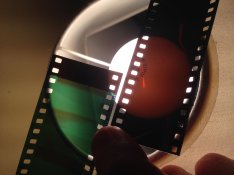Hello, I was wondering if you guys could help me with something that is driving me up the wall.
Earlier today I decided to process 4 rolls of C-41 film in my Jobo CPA2 using Unicolor C-41 chemistry. Here are the films I developed (they were all loaded into the same tank).
x1 roll Kodak Portra 400 (120)
x1 roll Fuji 160NS (120)
x1 roll Fuji Pro 400H (120)
x1 roll Fuji Superia X-Tra (35mm)
When I took the film out of the developing tank, the three rolls of 120 film looked beautiful and how C-41 negatives should look. The roll of Fuji Superia has a vivid green tint to it and I have no idea why?
Any ideas?
The only thing I can think of is a faulty roll of film. Because if it was the chemicals and/or development technique then all the films would have a tint to them correct?
Earlier today I decided to process 4 rolls of C-41 film in my Jobo CPA2 using Unicolor C-41 chemistry. Here are the films I developed (they were all loaded into the same tank).
x1 roll Kodak Portra 400 (120)
x1 roll Fuji 160NS (120)
x1 roll Fuji Pro 400H (120)
x1 roll Fuji Superia X-Tra (35mm)
When I took the film out of the developing tank, the three rolls of 120 film looked beautiful and how C-41 negatives should look. The roll of Fuji Superia has a vivid green tint to it and I have no idea why?
Any ideas?
The only thing I can think of is a faulty roll of film. Because if it was the chemicals and/or development technique then all the films would have a tint to them correct?
Last edited by a moderator: