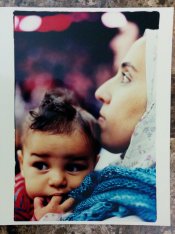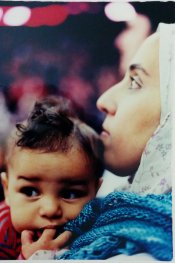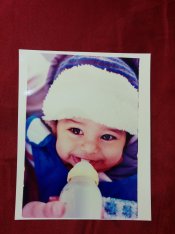amellice
Member
Hello, I recently developed a roll of Portra 400 and I started to make some prints. It's my first Portra. I've done Ektar 100. With Portra I chose a negative that has some skin tone to decide the color filters in my Beseler enlarger, I managed to get good skin tone and colors, so I started to print other negatives.
The problem is 2 shots have magenta cast all over the image not just in shadows. The shot was in kind of dim lighting situation, they were shots for a friend of mine in a stadium during NHL game. I didn't know what is the problem so I decided to try another one. I did and got another print with red yellowish cast, I thought that this maybe cause by the shot was taken under tungsten light? But I'm not sure so I decided to ask first. Any help is really appreciated
Paper is Kodak Ultra Endura Gloss surface
Thanks
The problem is 2 shots have magenta cast all over the image not just in shadows. The shot was in kind of dim lighting situation, they were shots for a friend of mine in a stadium during NHL game. I didn't know what is the problem so I decided to try another one. I did and got another print with red yellowish cast, I thought that this maybe cause by the shot was taken under tungsten light? But I'm not sure so I decided to ask first. Any help is really appreciated
Paper is Kodak Ultra Endura Gloss surface
Thanks