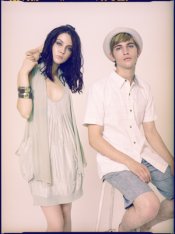I'd had this happen before on a job and actually wrote it off as bad processing, but it just happened again. Both times it was with a Contax 645, 220 film. Each time it was with a different camera (I rent, and the rentals were from different places.) It's the only two times I've used this camera. So, I'm concluding it's the camera...at this point...
In the attached example you'll notice the right side of the frame has increase density gradient. Oddly, so does the bottom of the frame, though more slight and barely noticeable in the attached jpegs size. Now, my thought that it could be the shutter seemed to make sense, except for it taking places on 2 of the 4 sides of the frame. The gradient isn't only density, but also has a slight green color cast. Which then makes me think maybe the film isn't flat? Or some user error?
Never seen it with other cameras. Wanted to get feedback to see if it's a known thing, and if there's anything I'm doing wrong that can be corrected. Making the same mistake twice is painful enough!
In the attached example you'll notice the right side of the frame has increase density gradient. Oddly, so does the bottom of the frame, though more slight and barely noticeable in the attached jpegs size. Now, my thought that it could be the shutter seemed to make sense, except for it taking places on 2 of the 4 sides of the frame. The gradient isn't only density, but also has a slight green color cast. Which then makes me think maybe the film isn't flat? Or some user error?
Never seen it with other cameras. Wanted to get feedback to see if it's a known thing, and if there's anything I'm doing wrong that can be corrected. Making the same mistake twice is painful enough!