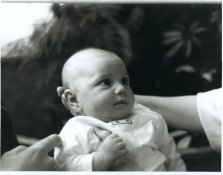Hello all,
I'm having problems liking this photograph and I don't know why. I can't retake it because the baby in the picture is now about 5 or 6 years old (it's my niece/niece-in-law - I'm a bad auntie for not remembering exactly how old she is now :rolleyes: )
So I have a scan of a print i did of this image about 5 years ago. I probably wasn't so good at printing then. However I do like the lighter baby head in the older print because then you don't get the icky baby rash showing up on her head.
So basically what I did for this recent print is print a grade darker (grade 3 on ilford multigrade VC RC) and burn in that top left corner because I thought it was too distractingly bright (and I'm kind of surprised there's that much information in the film from the burning in too, I thought that was what's known as a blown highlight).
I keep flipping between them and trying to decide if I like the darker print I did today or not.
PS yes I know there's a white dot on the arm i don't know what it is, I'm just going to use my spotone to carefully spot it out. I'm more concentrating on the printing bit at the moment.
I'm having problems liking this photograph and I don't know why. I can't retake it because the baby in the picture is now about 5 or 6 years old (it's my niece/niece-in-law - I'm a bad auntie for not remembering exactly how old she is now :rolleyes: )
So I have a scan of a print i did of this image about 5 years ago. I probably wasn't so good at printing then. However I do like the lighter baby head in the older print because then you don't get the icky baby rash showing up on her head.
So basically what I did for this recent print is print a grade darker (grade 3 on ilford multigrade VC RC) and burn in that top left corner because I thought it was too distractingly bright (and I'm kind of surprised there's that much information in the film from the burning in too, I thought that was what's known as a blown highlight).
I keep flipping between them and trying to decide if I like the darker print I did today or not.
PS yes I know there's a white dot on the arm i don't know what it is, I'm just going to use my spotone to carefully spot it out. I'm more concentrating on the printing bit at the moment.