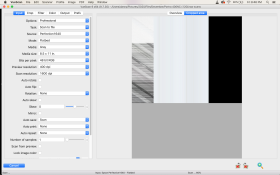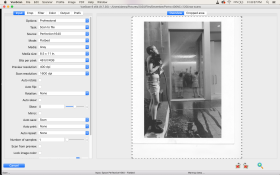I recently pulled out this old flatbed from a friend's garage, dusted it off, and am now trying to get it to work.
For the most part, the issue I'm running into is that when I hit "Scan" in Vuescan I nearly always get a result like the first attached image, despite the fact that you can see in the second attached image that it comes up fine when I hit "Preview"
Adding to my confusion is that I was able to get a scan result when I scanned some color negs by first previewing and then hitting scan, but nothing else has worked.
It is an old scanner so I've no idea if this could just be a defect of age but it definitely works to some degree and looks quite clean.
For the most part, the issue I'm running into is that when I hit "Scan" in Vuescan I nearly always get a result like the first attached image, despite the fact that you can see in the second attached image that it comes up fine when I hit "Preview"
Adding to my confusion is that I was able to get a scan result when I scanned some color negs by first previewing and then hitting scan, but nothing else has worked.
It is an old scanner so I've no idea if this could just be a defect of age but it definitely works to some degree and looks quite clean.