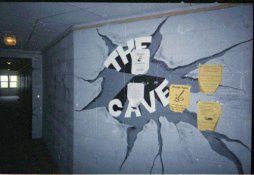777funk
Member
- Joined
- Oct 15, 2011
- Messages
- 23
- Format
- 35mm
I've looked a bit and I really don't know what I'm looking for. I'd like to find something that will produce good results scanning 120 and 35mm negatives and slides but I don't want to spend even say $300 in doing it.
Is there a scanner that will give quality results in that price range? My first find was an Epson V300 but I found out that it doesn't do negatives bigger than 35.
thanks for any tips!
Seems like from what I've read, Ken Rockwell on his site seems to like Costco for good cheap scans. I don't have a Costco but I wonder if they do mail in.
Is there a scanner that will give quality results in that price range? My first find was an Epson V300 but I found out that it doesn't do negatives bigger than 35.
thanks for any tips!
Seems like from what I've read, Ken Rockwell on his site seems to like Costco for good cheap scans. I don't have a Costco but I wonder if they do mail in.